In an era where data is often called the new oil, your browsing information has become an incredibly valuable commodity. Recent studies show that the average internet user is tracked by over 70 tracking technologies daily, with personal data being collected, analyzed, and monetized at an unprecedented scale. With major tech companies building detailed profiles of your online behavior and data breaches exposing personal information with alarming regularity, protecting your privacy online has never been more critical.
Web proxies offer a powerful first line of defense against this pervasive tracking ecosystem. Proxies can shield your identity, mask your location, and prevent many standard tracking techniques by acting as intermediaries between your device and the websites you visit. But how exactly do they work to protect your privacy, and what are their limitations?
This comprehensive guide will explain the mechanisms behind proxy privacy protection, the different levels of anonymity available, and practical steps to maximize your online privacy. Whether you’re concerned about government surveillance, corporate tracking, or value your right to browse without being monitored, understanding how web proxies safeguard your privacy is essential in today’s digital landscape.
The Online Privacy Crisis: Why Protection Matters
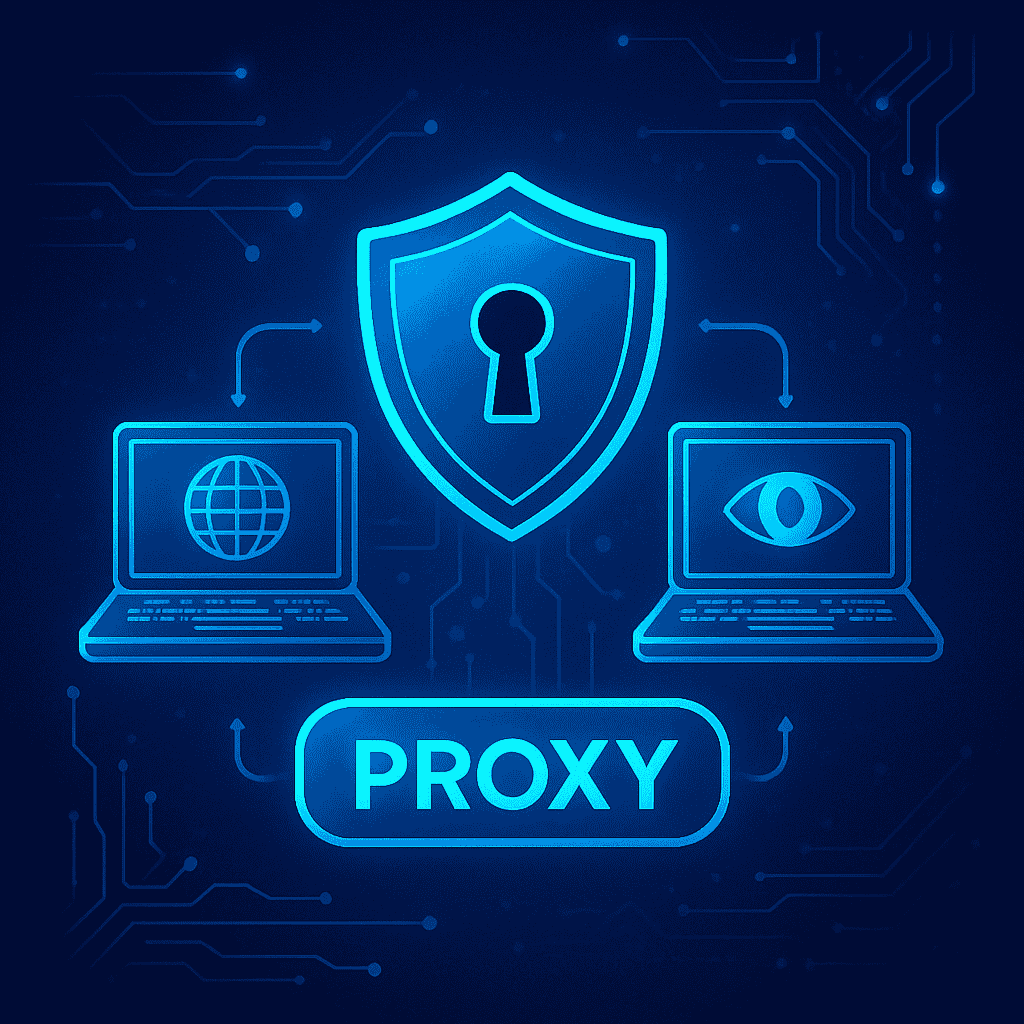
Who’s Tracking Your Online Activities?
The internet was built for connectivity, not privacy. As a result, your browsing activities are visible to multiple parties:
Website Operators: Every site you visit can see your IP address, browser type, operating system, and often your approximate location. Many also implement sophisticated tracking scripts that record your clicks, scrolling patterns, and time spent on pages.
Internet Service Providers (ISPs): Your ISP has visibility into every website you connect to, how long you stay, and how much data you transfer. In many countries, they’re legally permitted to collect and sell this data to advertisers.
Government Agencies: Depending on your location, various government bodies may have legal authority to access your browsing data directly or through service provider requests.
Advertising Networks: Cross-site tracking cookies allow advertising companies to follow you across different websites, building detailed profiles of your interests, habits, and personal information.
Malicious Actors: Without proper protection, hackers on public networks can potentially intercept your connections and access sensitive information.
Common Privacy Vulnerabilities
Several technical aspects of standard internet browsing make you vulnerable to tracking and identification:
IP Address Exposure: Your IP address serves as a digital identifier that reveals your approximate location and can be used to link your activities across different sites.
Browser Fingerprinting: Even without cookies, websites can identify you through your unique combination of browser settings, installed fonts, plugins, screen resolution, and other parameters.
Cookie Tracking: First and third-party cookies store information about your browsing sessions, allowing websites and advertisers to recognize you across visits and platforms.
Local Network Monitoring: On school, work, or public WiFi networks, administrators can potentially see which sites you’re accessing and what you’re doing online.
What Information Web Proxies Hide
IP Address Masking: Your Digital Identity Shield
Your IP address is perhaps the most direct identifier of your online presence. It can reveal:
- Your approximate geographic location
- Your internet service provider
- A persistent identifier that can link your activities
- In some cases, information about your organization or institution
When you use a web proxy, the target website only sees the proxy server’s IP address, not yours. This fundamental privacy mechanism works as follows:
- Your browser sends a request to the proxy server
- The proxy server replaces your IP with its own
- The destination website receives the request from the proxy’s IP address
- The website sends its response back to the proxy
- The proxy forwards the response to your device
This substitution makes it much more challenging to track your identity or location. For example, suppose you’re using a proxy server based in another country. In that case, websites will see you as browsing from that location instead of your actual one, protecting you from geographic profiling and tracking.
HTTP Header Modification
Beyond your IP address, your browser sends additional identifying information through HTTP headers with every request:
User-Agent Header: Reveals your browser, version, operating system, and device type.
Referer Header: Shows which website you came from, exposing your browsing path.
Accept-Language Header: Indicates your language preferences, potentially narrowing down your location.
Cookie Headers: Contain tracking identifiers from previous visits.
Quality proxy services modify or strip these headers to enhance your privacy:
- Replacing your actual User-Agent with a generic one
- Removing or modifying the Referer header to hide your browsing path
- Standardizing Accept-Language headers to prevent language fingerprinting
- Managing cookies to prevent cross-site tracking
Browser Fingerprinting Protection
Modern tracking doesn’t rely solely on cookies or IP addresses. Browser fingerprinting creates a unique identifier based on your device’s characteristics, including:
- Installed fonts and plugins
- Canvas and WebGL rendering differences
- Screen resolution and color depth
- Hardware details accessible through JavaScript
- Time zone and system settings
Sophisticated web proxies interfere with fingerprinting by:
- Normalizing canvas and WebGL renderings
- Providing standardized font and plugin information
- Limiting access to certain JavaScript APIs that expose unique characteristics
- Presenting consistent time zone and system information

Types of Proxies by Privacy Level
Not all proxies offer the same level of privacy protection. Understanding the differences is crucial for choosing the right solution for your needs.
Public Proxies: Basic Protection
Public proxies are freely available servers that anyone can use without authentication:
Privacy Level: Low to Medium
- Mask your IP address from websites
- Provide basic geographic location masking
- May offer some header modification
Limitations:
- Often maintain extensive logs of user activity
- May inject ads or tracking code themselves
- Typically slow due to overcrowding
- Frequently blacklisted by many websites
- May lack encryption for your connection
Appropriate Use Cases:
- Casual browsing with minimal privacy requirements
- Accessing basic geo-restricted content
- Situations where convenience outweighs privacy concerns
Private Proxies: Enhanced Privacy
Private proxies are dedicated or limited-access servers that require authentication:
Privacy Level: Medium to High
- All the benefits of public proxies
- Fewer users sharing the IP address
- Less likely to be blacklisted
- Better performance enhances overall security
- Often includes better header handling
Improved Features:
- Limited access reduces detection risk
- Better uptime and reliability
- Often includes SSL encryption
- May offer customization options
Appropriate Use Cases:
- Regular privacy-conscious browsing
- Accessing more sensitive geo-restricted content
- Business or research requiring consistent privacy
Elite/High-Anonymity Proxies
Elite proxies represent the highest level of proxy privacy protection:
Privacy Level: Very High
- Complete IP address anonymization
- Comprehensive header modification
- No proxy identification markers
- Often includes additional privacy features
Advanced Protection:
- Websites cannot detect proxy usage
- Maximum anonymization of connection details
- Often include anti-fingerprinting measures
- May rotate IP addresses automatically
Appropriate Use Cases:
- Maximum privacy requirements
- Situations where proxy detection would be problematic
- Accessing highly restricted content
- Privacy-critical research or communication
| Proxy Type | IP Masking | Header Anonymization | Detectable as Proxy | Logging Policy | Typical Cost |
|---|---|---|---|---|---|
| Public | Yes | Minimal | Easily | Extensive | Free |
| Private | Yes | Moderate to Good | Sometimes | Limited | Low to Moderate |
| Elite | Yes | Comprehensive | Rarely | Minimal or None | Moderate to High |
Critical Privacy Features to Look For
SSL Encryption: The Privacy Foundation
Encryption is fundamental to online privacy. While proxies mask your identity, encryption protects the content of your communications:
HTTPS Handling: High-quality proxy services properly manage HTTPS connections, maintaining the encryption between you and the websites you visit. This prevents:
- Eavesdropping on your browsing by network administrators
- Interception of sensitive data like passwords or personal information
- Man-in-the-middle attacks on public WiFi networks
Certificate Verification: Secure proxies properly validate SSL certificates to protect you from:
- Fraudulent websites with fake certificates
- Downgrade attacks that attempt to force unencrypted connections
- Certificate spoofing attacks
For maximum privacy protection, always use proxies that support and properly handle HTTPS connections, like Unblocker.me, which provides end-to-end encryption for all proxy connections.
No-Logs Policies: What They Really Mean
The proxy server itself has visibility into your browsing activity. A privacy-focused proxy service should have a clear policy about how it handles this information:
Types of logs proxies may keep:
- Access logs: Records of which websites you visit
- Connection logs: Data about when you connected to the proxy
- IP logs: Records linking your real IP to your proxy activities
- Bandwidth logs: Information about how much data you transferred
A true “no-logs” policy means the service doesn’t store any personally identifiable information about your browsing. However, it’s essential to understand:
- Some minimal logging may be necessary for technical operation
- Service quality monitoring often requires some data collection
- The proxy provider’s jurisdiction affects legal requirements for data retention
When evaluating a proxy’s privacy claims:
- Read the privacy policy carefully
- Look for independent audits or verifications
- Consider the company’s reputation and history
- Understand the legal framework in their country of operation
JavaScript and WebRTC Handling
Modern browsers support technologies that can bypass proxy protection if not properly managed:
JavaScript Risks: JavaScript can reveal information about your real identity by:
- Accessing location APIs
- Exposing system information
- Enabling advanced fingerprinting techniques
- Making direct connection requests that bypass the proxy
WebRTC Concerns: Web Real-Time Communication (WebRTC) is particularly problematic for privacy:
- It can expose your real IP address even when using a proxy
- It creates direct peer connections that bypass regular proxy routes
- It’s enabled by default in most modern browsers
Advanced privacy-focused proxies provide:
- Options to filter or modify JavaScript
- WebRTC blocking or protection
- Settings to control which browser APIs can access sensitive information
- Warnings about potential privacy leaks from active content
Common Privacy Leaks and How to Prevent Them
Even when using a proxy, specific vulnerabilities can expose your identity or browsing activity if not adequately addressed.
WebRTC Leaks: The Hidden Vulnerability
WebRTC (Web Real-Time Communication) is designed for direct peer-to-peer connections, allowing applications like video chat to function efficiently. However, this technology presents a significant privacy risk:
How WebRTC Leaks Occur:
- WebRTC needs to discover your actual network path for direct connections
- This process can reveal your actual IP address, even when using a proxy
- Websites can exploit this with a few lines of JavaScript code
- Your real identity becomes visible despite proxy protection
Prevention Methods:
- Use a proxy service that specifically blocks WebRTC leaks
- Install browser extensions designed to prevent WebRTC leaks
- Disable WebRTC in your browser settings (when possible)
- Regularly test for WebRTC leaks using specialized testing sites
DNS Leaks: The Often Overlooked Threat
Domain Name System (DNS) requests convert website names into IP addresses. These requests often bypass proxy settings, creating another privacy vulnerability:
How DNS Leaks Happen:
- Your browser needs to translate domains (like “example.com”) to IP addresses
- By default, this may use your ISP’s DNS servers, not the proxy’s
- This creates a record of all websites you visit at your ISP
- The mismatch between proxy traffic and DNS requests can also reveal proxy usage
Protection Strategies:
- Use a proxy service that handles DNS requests properly
- Configure your browser or system to use secure DNS providers
- Consider DNS-over-HTTPS (DoH) to encrypt DNS requests
- Test for DNS leaks using online tools
Browser Plugin and Extension Risks
The extensions and plugins you’ve installed can undermine your proxy’s privacy protection:
Common Extension Vulnerabilities:
- Browser extensions often have permission to access all page content
- Some can make requests outside of proxy settings
- Ad blockers and trackers may still report activity to their servers
- Extensions can modify your browser fingerprint in unique ways
Mitigating Extension Risks:
- Audit your extensions and remove any that are not absolutely necessary
- Use privacy-focused extensions from reputable developers
- Check extension permissions and limit access when possible
- Consider using a separate browser profile with minimal extensions for privacy-sensitive browsing
Proxy Privacy vs. Other Solutions
Proxy vs. VPN Privacy Comparison
Web proxies and VPNs both enhance privacy, but they offer different levels of protection:
Encryption Coverage:
- Proxies: Typically, only encrypt web browser traffic
- VPNs: Encrypt all internet traffic from your device
Application Scope:
- Proxies: Usually limited to browser-based activities
- VPNs: Protect all application,s including email clients, messaging apps, etc.
Protocol Support:
- Proxies: Generally limited to HTTP/HTTPS traffic
- VPNs: Support all internet protocols (TCP, UDP, etc.)
Legal Protections:
- Proxies: Vary widely in privacy policies and legal protection
- VPNs: Often based in privacy-friendly jurisdictions with strong no-logs policies
Recommended Scenarios for Proxies:
- Quick, browser-based privacy needs
- Accessing geo-restricted content
- When ease of use and no installation are priorities
- Situations requiring specific location targeting
Recommended Scenarios for VPNs:
- When comprehensive, system-wide privacy is needed
- For sensitive activities requiring maximum protection
- When using multiple applications that need privacy
- Long-term, consistent privacy requirements
Proxy vs. Tor Privacy Analysis
The Tor network offers a different approach to online privacy:
Protection Architecture:
- Proxies: Single hop between you and the website
- Tor: Multiple encrypted relays (typically three)
Anonymity Strength:
- Proxies: Basic IP masking with moderate anonymity
- Tor: Much stronger anonymity through layered encryption and multiple relays
Performance Impact:
- Proxies: Generally faster with moderate slowdown
- Tor: Significantly slower due to multiple relays and encryption layers
Use Case Alignment:
- Proxies: Better for streaming, regular browsing, with privacy
- Tor: Better for maximum anonymity requirements, highly sensitive activities
Complementary Privacy Tools
For comprehensive privacy protection, consider combining proxies with:
Privacy-Focused Browsers:
- Browsers like Firefox with privacy settings enhanced
- Specialized browsers like Brave with built-in tracking protection
- Hardened browser configurations that resist fingerprinting
Tracking Blockers:
- Extensions that block known trackers
- Script blockers that prevent fingerprinting attempts
- Ad blockers that reduce exposure to tracking networks
Cookie Managers:
- Tools to automatically clear cookies after sessions
- Managers who isolate cookies between different sites
- Settings to reject third-party cookies
Combined Approach Benefits:
- Multiple layers of protection addressing different vulnerabilities
- Defense in depth against various tracking techniques
- Balanced privacy and convenience based on your specific needs
| Solution | Privacy Level | Speed | Ease of Use | Application Coverage | Best For |
|---|---|---|---|---|---|
| Web Proxy | Medium | Fast | Very Easy | Browser Only | Quick access, specific sites |
| VPN | High | Medium | Easy | All Applications | Comprehensive protection |
| Tor | Very High | Slow | Medium | Browser (primarily) | Maximum anonymity |
| Browser Tools | Low-Medium | Fast | Variable | Browser Only | Daily browsing protection |
Practical Privacy Setup Guide
Browser Settings Optimization
Before adding a proxy, optimize your browser for enhanced privacy:
- Disable Third-Party Cookies
- Chrome: Settings → Privacy and Security → Cookies → Block third-party cookies
- Firefox: Settings → Privacy & Security → Enhanced Tracking Protection → Custom → Cookies: All third-party cookies
- Enable Do Not Track
- Chrome: Settings → Privacy and Security → Send a “Do Not Track” request
- Firefox: Settings → Privacy & Security → Send websites a “Do Not Track” signal
- Disable WebRTC or Install Protection
- Chrome: Install WebRTC Leak Prevent extension
- Firefox: Enter “about:config” in the address bar, set media.peerconnection.enabled to false
- Configure Privacy-Enhancing Extensions
- Install uBlock Origin to block trackers and ads
- Add Privacy Badger to detect and block trackers automatically
- Consider HTTPS Everywhere to enforce encrypted connections
- Manage Browser Fingerprinting
- Firefox: Enable fingerprinting protection in Enhanced Tracking Protection
- Use a standard window size to avoid unique resolution fingerprinting
- Consider using the Canvas Blocker extension for additional protection
Configuring Unblocker.me for Maximum Privacy
Follow these steps to set up Unblocker.me with optimal privacy settings:
- Access the Proxy Service
- Navigate to Unblocker.me
- No account creation is required for the basic service
- Configure Privacy Options
- Enable “Remove Scripts” option to block potentially privacy-invading JavaScript
- Select “Encrypt URL” to hide the target website in your browser’s address bar
- Choose “Strip Cookies” to prevent tracking through cookies
- Enable “Anonymous Navigation” for comprehensive header modification
- Select Appropriate Server Location
- Choose a server location that makes sense for your browsing needs
- Consider privacy implications of different jurisdictions
- Balance speed and privacy based on your priority
- Enter Your Target Website
- Type or paste the URL you want to visit
- Use HTTPS versions of websites when available
- Click “Browse Anonymously” to connect
- Verify Proxy Connection
- Check that the proxy indicator is active
- Confirm you’re browsing through the proxy service
- Ensure encryption is active (look for the lock icon)
Verifying Your Privacy Protection
After setting up your proxy, verify that it’s working correctly:
- IP Address Verification
- Visit an IP checking website like “whatismyip.com” through your proxy
- Confirm the displayed IP matches your proxy server, not your real IP
- Check that the reported location is consistent with your chosen proxy server
- WebRTC Leak Testing
- Use a specialized WebRTC leak test site
- Verify that only your proxy IP is visible, not your actual IP
- If leaks are detected, adjust your browser settings or proxy configuration
- DNS Leak Testing
- Visit a DNS leak test website through your proxy
- Ensure DNS requests are being routed through the proxy
- Check that your ISP’s DNS servers aren’t visible
- Browser Fingerprint Analysis
- Use browser fingerprinting test tools to assess your uniqueness
- Compare fingerprinting results with and without the proxy
- Identify any remaining unique identifiers
- Regular Security Check Routine
- Perform these tests periodically, especially after browser updates
- Recheck after changing proxy settings or providers
- Stay informed about new privacy vulnerabilities and testing methods
Privacy Limitations: Setting Realistic Expectations
While web proxies significantly enhance your online privacy, it’s essential to understand their limitations.
What Proxies Can’t Protect Against
Account-Based Tracking: If you log into accounts (Google, Facebook, etc.) while using a proxy, these services can still track your activities across their platforms. Your account identity remains consistent regardless of your IP address.
Behavior-Based Identification: Advanced tracking can identify you based on behavior patterns, such as typing rhythm, mouse movements, or browsing habits, which persist even when your IP address changes.
Advanced Fingerprinting Techniques: Some sophisticated fingerprinting methods can identify your device despite proxy use by combining multiple subtle characteristics that proxies don’t typically modify.
Social Media Linking: Information you share on social platforms, combined with the timing of posts and activity patterns, can potentially link your anonymous browsing to your real identity.
Browser/Device-Specific Limitations: Mobile apps typically don’t use proxy settings from your browser, and specific desktop applications may bypass proxy configurations entirely.
Complementary Privacy Practices
For more comprehensive privacy protection, combine proxy usage with:
Password Management:
- Use unique, strong passwords for each service
- Consider a reputable password manager
- Enable two-factor authentication where available
Social Media Privacy:
- Regularly audit privacy settings on all platforms
- Be mindful of personal information in posts and profiles
- Consider separate accounts for different aspects of your online life
Email Security:
- Use encrypted email services for sensitive communications
- Be cautious with email tracking pixels and links
- Consider separate email addresses for different purposes
Digital Minimalism:
- Regularly delete cookies and browsing history
- Periodically precise cached data and stored information
- Limit the number of online accounts and services you use
Privacy FAQ: Common Questions Answered
Can websites detect that I’m using a proxy? Some websites can detect basic proxy usage through various techniques, such as checking for known proxy IP addresses, inconsistencies in HTTP headers, or timing analysis. However, high-quality elite proxies like those offered by Unblocker.me are specifically designed to minimize detection risk.
Do I need technical knowledge to protect my privacy with a proxy? No. While understanding how proxies work can help you maximize protection, web-based proxies like Unblocker.me are designed to be user-friendly. Simply entering the URL you want to visit through the proxy interface provides immediate privacy benefits without technical configuration.
Are free proxies safe for privacy protection? Most free proxies have significant privacy limitations. Many log user activity, inject ads, or even monitor connections. For serious privacy needs, consider a reputable proxy service with clear privacy policies and a business model rather than unknown free options.
Can proxies protect me on public WiFi? Yes, proxies can help protect you on public WiFi by masking your browsing activity from others on the same network. However, for complete protection, including encryption of all traffic, consider combining a proxy with a secure connection (HTTPS) or using a VPN.
How do I know if my proxy is leaking information? Use specialized testing tools that check for IP, WebRTC, and DNS leaks. Websites like ipleak.net and browserleaks.com can help identify privacy vulnerabilities in your proxy setup.
Conclusion
Web proxies offer valuable privacy protection in an increasingly monitored online world. By masking your IP address, modifying identifying headers, and creating a buffer between you and the websites you visit, proxies help shield your identity and browsing activities from tracking and surveillance.
The level of privacy protection varies significantly based on the type of proxy you choose and how it’s configured. While basic proxies offer simple IP masking, more sophisticated services like Unblocker.me provide comprehensive privacy features including header anonymization, encryption support, and protection against common leaks.
It is essential to maintain realistic expectations about what proxies can and cannot protect against. For maximum privacy, consider combining proxy usage with other privacy practices and tools, creating layers of protection appropriate to your specific needs and threat model.
Privacy is not a product but a practice. By understanding how web proxies protect your online activities and implementing the strategies outlined in this guide, you can take significant steps toward reclaiming your digital privacy in an age of ubiquitous surveillance and tracking.
Ready to enhance your online privacy? Try Unblocker.me today and experience secure, private browsing with our advanced proxy protection.
