Have you ever felt frustrated trying to access your favorite website at school or work, only to be met with an annoying “This site is blocked” message? Whether you’re trying to check social media during a break, access educational resources, or browse freely, network restrictions can significantly hinder your online experience. This is where Doge Unblocker comes into play—a solution designed specifically to help you bypass these limitations and browse the internet on your terms.
In this comprehensive guide, we’ll explore everything you need to know about Doge Unblocker—from what it is and how it works to its features, safety considerations, and proper usage. By the end of this article, you’ll have a complete understanding of this popular proxy tool and how it can help you access restricted content safely and efficiently.
What is Doge Unblocker?

Doge Unblocker is a web-based proxy tool that enables users to access restricted websites and online resources by circumventing network firewalls. Unlike traditional VPN services that require installation, Doge Unblocker functions entirely through your web browser, acting as an intermediary between your device and the websites you want to visit.
The core purpose of Doge Unblocker is to provide a simple way to circumvent network restrictions often implemented in schools, workplaces, and other institutional settings. By redirecting your connection through its servers, it enables access to websites that network administrators would otherwise block.
Developed by a community of programmers focused on internet freedom, Doge Unblocker has evolved through several versions, with each iteration bringing improvements in terms of speed, security, and unblocking capabilities. Today, it exists in multiple versions (v3, v4, and v5), each with its own set of features and benefits.
How Doge Unblocker Works
At its core, Doge Unblocker is powered by the Ultraviolet framework—a lightweight and efficient proxy solution specifically designed to bypass content filters. This technical foundation enables Doge Unblocker to deliver reliable performance while maintaining simplicity for end-users.
The working principle behind Doge Unblocker is relatively straightforward:
- IP Masking: When you use Doge Unblocker, it masks your IP address through a private server, making it appear as if you were surfing from a different location. This prevents network administrators from seeing your actual browsing activity.
- DNS Redirection: The tool intercepts DNS requests (the system that translates website names into IP addresses) and routes them through its servers, effectively bypassing the network’s filtering system.
- Request Forwarding: When you enter a URL in Doge Unblocker, it forwards your request through its servers, retrieves the content, and then delivers it back to your browser—all while keeping your identity shielded from the target website.
- Browser-Based Operation: One of the most significant advantages of Doge Unblocker is that it operates entirely within your web browser. There’s no need to download or install any software, making it accessible across virtually any device with internet access.
The proxy also employs various encryption methods to secure your connection; however, it’s essential to note that these methods aren’t as robust as those used by dedicated VPN services.
Key Features of Doge Unblocker
Doge Unblocker comes packed with features that make it a popular choice among users seeking to bypass network restrictions:
Anonymous Browsing
The IP address masking feature of Doge Unblocker makes it extremely difficult, if not impossible, for third parties to monitor your online activity. This anonymity is one of the primary reasons users turn to this tool.
Multi-Device Compatibility
Whether you’re using a smartphone, tablet, or desktop computer, Doge Unblocker works seamlessly across different devices and operating systems. This versatility ensures you can access restricted content regardless of the device you’re using.
No Registration Required
Unlike many proxy services that require user registration, Doge Unblocker allows you to start using its free proxy site instantly—no signup required. This not only saves time but also enhances privacy by eliminating the need to provide personal information.
Speed Optimization
Doge Unblocker guarantees lightning-fast access, unlike traditional proxies that often significantly slow down your browsing experience. Its architecture is designed to minimize latency and maintain good connection speeds.
Multi-Site Compatibility
The tool works with a wide range of websites, including social media platforms, gaming sites, educational resources, and entertainment services. This broad compatibility makes it a versatile solution for various unblocking needs.
Stable Connections
Doge Unblocker’s architecture is designed for consistent performance, reducing the frustration of dropped connections or frequent reloads that plague many free proxy services.
How to Use Doge Unblocker: Step-by-Step Guide
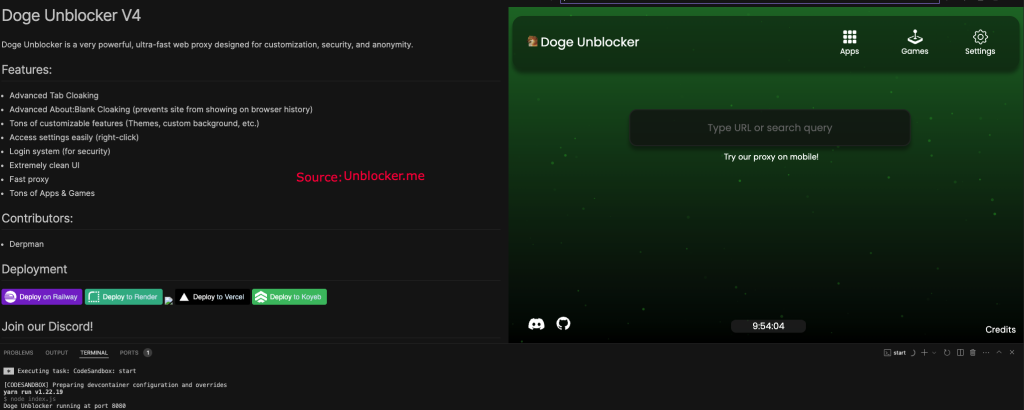
Getting started with Doge Unblocker is straightforward, even for users with limited technical knowledge. Here’s a detailed guide to help you navigate the process:
Finding Legitimate Doge Unblocker Links
Before you begin, it’s crucial to ensure you’re accessing Doge Unblocker from a legitimate source. Unofficial versions may contain malware or compromise your privacy. Some reliable ways to find legitimate links include:
- Educational technology forums
- Trusted proxy directories
- Official GitHub repositories
Step-by-Step Process
- Find a Doge Unblocker server: Open your web browser and search for Doge Unblocker. Select a legitimate source from the search results.
- Launch the unblocker: Once you’ve accessed a Doge Unblocker site, you’ll see a simple interface with a search bar or URL field.
- Enter Blocked Site URL: Use the search or URL bar that appears to enter the address of the website you want to access.
- Browse Anonymously: After the site opens through the Doge Unblocker proxy, you can browse freely as if you were accessing the site directly.
Troubleshooting Common Issues
If you encounter problems while using Doge Unblocker, here are some standard solutions:
- Connection Issues: If the proxy fails to connect, try refreshing the page or selecting a different Doge Unblocker server.
- Slow Performance: Occasionally, heavy traffic can cause proxy servers to experience slow performance. If you experience sluggish performance, try accessing the site during off-peak hours.
- Detection Problems: Some websites have advanced systems that detect and block proxies. In such cases, try using a different version of Doge Unblocker or an alternative service.
Mobile-Specific Instructions
When using Doge Unblocker on mobile devices:
- Ensure you’re using a compatible browser (Chrome, Firefox, or Safari).
- If the interface appears distorted, try requesting the desktop site through your browser settings.
- Some mobile networks have additional filtering systems—using Wi-Fi instead of mobile data may yield better results.
Browser Compatibility Notes
While Doge Unblocker works across most modern browsers, there are some differences in performance:
- Chrome and Firefox typically offer the best experience.
- Safari may require adjustments to privacy settings.
- Edge works well with newer versions of Doge Unblocker but may have compatibility issues with older versions.
What Can You Access with Doge Unblocker?
Doge Unblocker allows you to access a wide variety of content that might otherwise be blocked in restricted environments:
Social Media Platforms
With Doge Unblocker, you can access popular social media platforms, including Discord and TikTok, as well as other social networking sites that are commonly blocked in educational and workplace settings.
Gaming Websites
Doge Unblocker is a powerful proxy tool that enables students to access a wide range of games. Popular gaming sites, such as Crazy Games, Roblox, Chess.com, and Y8 Games, become accessible even in restricted networks.
Comprehensive List of Accessible Sites
Doge Unblocker can help you access various types of websites, including:
- Educational: ChatGPT, CoolMath, GitHub, and other learning resources
- Entertainment: Various streaming platforms, TikTok, Spotify, and other entertainment services
- Gaming: Online gaming platforms, chess sites, and game repositories
- Productivity: Collaboration tools, cloud storage services, and productivity applications
Regional Content Access
Beyond institutional restrictions, Doge Unblocker can also help with accessing geo-restricted content. If certain websites or services are unavailable in your region, Doge Unblocker’s IP masking can sometimes help you bypass these geographical limitations.
Is Doge Unblocker Safe to Use?
Safety is a primary concern when using any proxy tool. Here’s a balanced assessment of Doge Unblocker’s safety profile:
Balanced Safety Assessment
Doge Unblocker is generally a safe tool to use when accessed from legitimate sources. However, it’s essential to exercise caution, as unverified versions can include malicious scripts or compromise your data security.
Privacy Considerations
While Doge Unblocker can hide your IP address, it does not offer the same level of security as fully encrypted services, such as VPNs. The connection between your device and the Doge Unblocker server is not necessarily encrypted, which means sensitive information could potentially be intercepted.
Potential Risks
When using Doge Unblocker, be aware of these potential risks:
- Data Tracking: Some proxy services log user activity, which can potentially compromise your privacy.
- Malware Risks: Unverified versions may contain malicious scripts that could harm your device or steal information.
- Privacy Concerns: The level of encryption is not as robust as that of dedicated privacy tools, such as virtual private networks (VPNs).
Best Practices for Safe Usage
To maximize safety while using Doge Unblocker:
- Only use versions from trusted sources
- Avoid entering sensitive information (passwords, credit card details, etc.) while browsing through the proxy
- Consider using additional privacy tools like HTTPS Everywhere to add an extra layer of security
- Regularly clear your browser cache and cookies
- Be aware of your institution’s policies regarding proxy usage
Legal Considerations
The legality of using proxy services varies by institution and region. While using proxy tools is generally legal, bypassing network restrictions may violate:
- School acceptable use policies
- Workplace internet usage agreements
- Terms of service for certain websites
- Regional internet regulations
Always familiarize yourself with applicable policies before using Doge Unblocker in institutional settings.
Doge Unblocker Versions Compared
Doge Unblocker has evolved through several versions, each with its strengths and features:
Version Evolution
- Doge Unblocker v3: The foundational version that established the core functionality
- Doge Unblocker v4: Improved speed and added more bypassing methods
- Doge Unblocker v5: Enhanced security features and better detection avoidance
Key Differences Between Versions
| Feature | v3 | v4 | v5 |
|---|---|---|---|
| Speed | Good | Better | Best |
| Detection Avoidance | Basic | Improved | Advanced |
| Site Compatibility | Limited | Expanded | Comprehensive |
| User Interface | Simple | Enhanced | Streamlined |
| Server Stability | Variable | Good | Excellent |
Which Version is Best for Different Situations
- School Use: v5 offers the best detection avoidance for school networks
- Work Environments: v4 balances speed and functionality for corporate networks
- General Use: v3 is simpler and may be sufficient for basic needs
Finding the Latest Version
To access the most current release of Doge Unblocker:
- Check reputable proxy directories
- Visit the official GitHub repositories
- Follow educational technology forums where updates are often shared
Alternatives to Doge Unblocker
While Doge Unblocker is a popular choice, there are situations where alternatives might be more suitable:
When to Consider Alternatives
- When Doge Unblocker is itself blocked by network administrators
- When you need stronger encryption for sensitive browsing
- When specific sites remain inaccessible through Doge Unblocker
Other Proxy Tools
Similar web-based proxy services include:
- KProxy
- HideMyAss
- ProxySite
- 4everproxy
Each offers different features and may work better for specific websites or network environments.
VPN Services
For enhanced security and more reliable unblocking capabilities, consider these VPN options:
- NordVPN
- ExpressVPN
- ProtonVPN
While these typically require installation and sometimes payment, they offer stronger encryption and more consistent performance.
Comparison Table
| Feature | Doge Unblocker | Other Proxies | VPN Services |
|---|---|---|---|
| Installation Required | No | No | Yes |
| Cost | Free | Free/Paid | Usually Paid |
| Security Level | Basic | Basic-Moderate | High |
| Speed | Fast | Variable | Usually Fast |
| Ease of Use | Very Easy | Easy | Moderate |
| Detection Risk | Moderate | Moderate | Low |
Complementary Tools
For enhanced online privacy and access, consider using these tools alongside Doge Unblocker:
- Browser extensions like Privacy Badger
- HTTPS Everywhere for additional connection security
- Cookie managers to control tracking
Ethical Considerations and Responsible Use
While Doge Unblocker provides a valuable service for accessing restricted content, its use comes with specific ethical responsibilities:
Appropriate Usage Guidelines
Doge Unblocker is best used for:
- Accessing educational resources that are unnecessarily blocked
- Bypassing overly restrictive filters that hinder legitimate research
- Maintaining access to communication tools needed for collaboration
It should not be used for:
- Accessing inappropriate content
- Evading monitoring systems designed to protect others
- Circumventing security measures protecting sensitive information
Educational Value
There are legitimate educational uses for proxy tools like Doge Unblocker:
- Accessing academic resources and research materials
- Using educational tools blocked by overzealous filtering systems
- Learning about network security and how proxy systems function
Productivity Considerations
While access to blocked sites can sometimes enhance productivity, it’s essential to maintain focus:
- Use the tool purposefully rather than for general distraction
- Set time limits for non-educational browsing
- Be mindful of how unblocked access impacts your work or study efficiency
Respecting Organizational Policies
Understanding why restrictions exist can help inform responsible usage:
- Many institutions block certain content to comply with regulations
- Bandwidth limitations may necessitate restricting high-data services
- Security concerns often drive filtering policies
Frequently Asked Questions
Is it legal to use Doge Unblocker?
Yes, using it, in general, is legal, but always follow the rules set by your school or workplace. The tool itself is not illegal, but your use of it might violate institutional policies.
Can it slow down my internet?
Sometimes, yes, because unblocking tools may impede speed. The additional routing through proxy servers can add latency to your connection, especially during peak usage hours.
Does it work on mobile devices?
It works with most mobile devices, allowing you to access it from anywhere. The web-based nature of Doge Unblocker makes it compatible with any device that has a modern web browser.
Is it safe to handle personal information?
Do not disclose your personal information while using Unblocker. The connection is not fully encrypted, so sensitive data, such as passwords or payment information, could potentially be compromised.
What should I do if it stops working?
Try reloading the page, switching to another device, or using an alternative unblocking tool. Network administrators frequently update their blocking methods, so you may need to adjust your approach accordingly.
Conclusion
Doge Unblocker represents a powerful solution for accessing restricted content in various institutional settings. By functioning as a web-based proxy service, it provides a simple yet effective way to bypass network limitations, eliminating the need for technical expertise or software installation.
While it offers significant benefits in terms of accessibility and ease of use, it’s essential to approach Doge Unblocker with a clear understanding of both its capabilities and limitations. For casual browsing and accessing blocked content, it provides an excellent solution. However, for activities that require high security or involve handling sensitive information, additional protective measures or alternative tools may be necessary.
As with any tool that bypasses network restrictions, responsible usage is paramount. By understanding the ethical considerations and following best practices for secure browsing, you can maximize the benefits of Doge Unblocker while adhering to institutional policies and safeguarding your digital privacy.
Ready to explore the internet without restrictions? Try applying these tips and see how Doge Unblocker can enhance your online experience by providing access to the content that matters to you!
