Are you tired of using outdated proxy tools that get detected within minutes of connecting to your school or work network? If you’ve been using Doge Unblocker to access restricted content, you’re already familiar with it as one of the most reliable web-based proxy solutions available. However, with multiple versions currently in circulation, one question remains: which version should you use?
In this comprehensive comparison guide, we’ll explore the differences between Doge Unblocker V4 and V5, helping you determine which version best suits your specific needs. Whether you’re looking for maximum speed, enhanced security, or the best mobile experience, understanding the strengths of each version is crucial to optimizing your unblocked browsing experience.
Evolution of Doge Unblocker
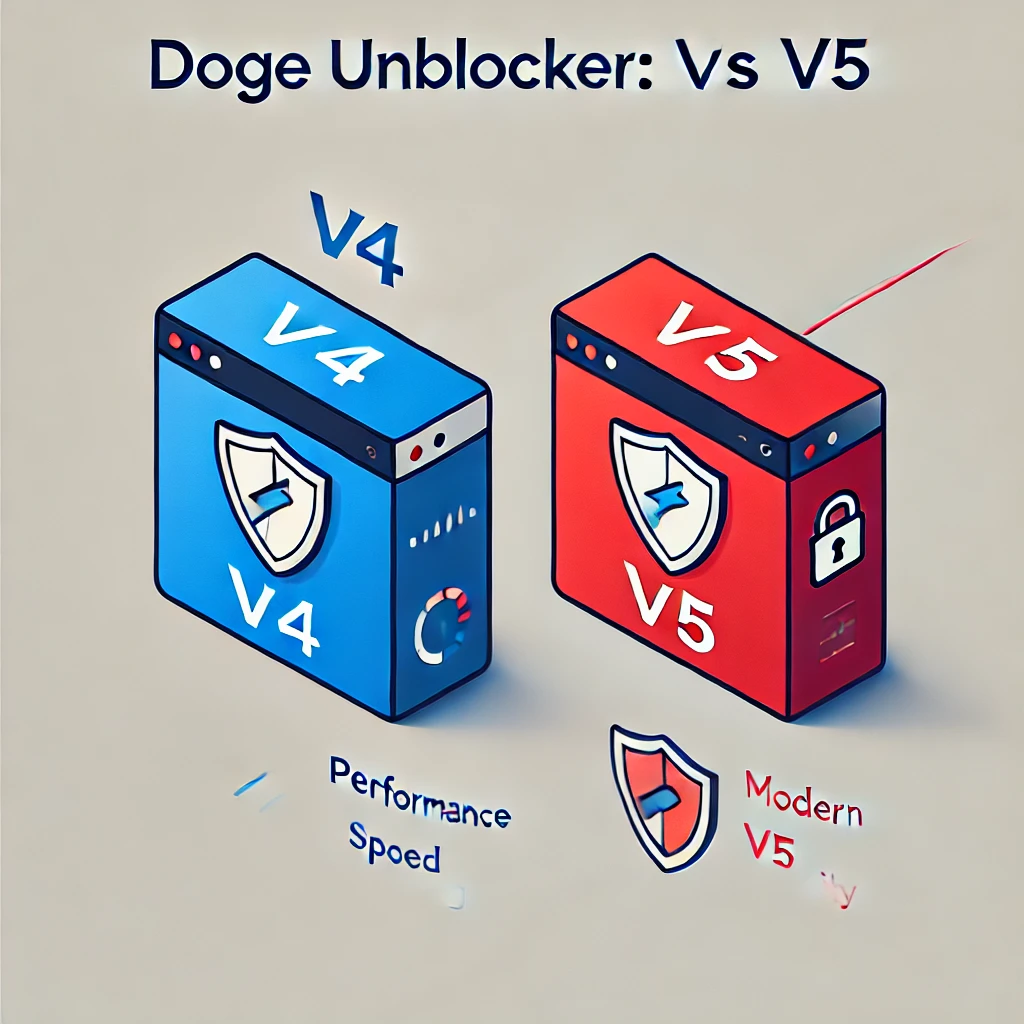
Before diving into the specifics of V4 and V5, let’s briefly explore how Doge Unblocker has evolved. What began as a simple proxy tool has evolved into a sophisticated platform, with multiple iterations that build upon its predecessor.
Doge Unblocker’s journey began with V3, which established the foundation with basic proxy functionality. As network administrators became more sophisticated in their blocking techniques, the developers responded with V4, which introduced enhanced cloaking features and improved performance. Most recently, V5 has emerged with significant upgrades to both the user interface and underlying technology.
All versions are built on the Ultraviolet framework, a lightweight proxy solution explicitly designed for bypassing content filters. This technical foundation provides the core functionality, while each version adds unique improvements and features.
The evolution of Doge Unblocker has been primarily driven by user feedback and the changing landscape of network restrictions. As schools and workplaces implement more sophisticated blocking methods, the tool has continuously adapted to stay one step ahead.
Doge Unblocker V4: Comprehensive Feature Breakdown
Doge Unblocker V4 is powered by the Ultraviolet framework, providing lightning-fast proxy connections that can bypass most standard network restrictions. This version has gained particular popularity in educational settings due to its reliability and comprehensive feature set.
Key Features of V4
- Advanced Tab Cloaking: V4 can disguise your browsing activity by changing the tab title and favicon to mimic legitimate educational sites, making casual observation by teachers or administrators less likely to raise suspicion.
- About: Blank Cloaking: This feature opens the proxy in an about: blank page, which helps prevent detection by network monitoring tools that scan page contents.
- Hiding from Browser History: V4 can operate in a mode that prevents your browsing activity from being recorded in your device’s history, leaving no trace of your proxy usage.
- Clickoff Cloaking: This clever feature automatically redirects to an educational site if you quickly switch tabs, creating a convincing cover when someone walks by.
- Automatic URL Cloaking: The URL in your address bar can be disguised to show an innocuous website address instead of the proxy server URL.
- User Authentication Systems: Optional user accounts allow for saving preferences and favorite sites across sessions.
- Customization Options: V4 offers several themes and layout options to personalize your browsing experience.
The user interface of V4 is clean and straightforward, prioritizing functionality over aesthetics. The design prioritizes providing quick access to favorite sites and settings, minimizing unnecessary clutter.
Doge Unblocker V5: What’s New and Improved
Doge Unblocker V5 introduces enhanced security protocols and improved stealth features while building upon the solid foundation established by its predecessor. This latest version represents a significant step forward in terms of both functionality and user experience.
Enhanced Features in V5
- Advanced Encryption Protocols: V5 implements stronger encryption between your device and the proxy server, making it more difficult for network administrators to detect or monitor your connection.
- Improved Server Stability: The latest version features a more robust server infrastructure, resulting in fewer disconnections and more consistent performance even during peak usage hours.
- Better Compatibility with Mobile Devices: V5 includes a responsive design that adapts seamlessly to different screen sizes, making it significantly more usable on smartphones and tablets.
- Enhanced Game Loading Speeds: Code optimizations have resulted in faster loading times for online games, a widespread use case for many Doge Unblocker users.
- New User Interface Elements: The V5 interface has been completely redesigned with a more modern aesthetic and improved usability.
- Additional Customization Options: Users can now customize more aspects of the interface, including color schemes, layouts, and shortcut configurations.
- Expanded Site Compatibility: V5 works with a broader range of websites, including those that previously caused issues with V4.
The redesigned user interface in V5 represents one of the most noticeable changes from V4. The updated design not only looks more polished but also improves functionality through better organization of features and settings.
Direct Feature Comparison: V4 vs V5
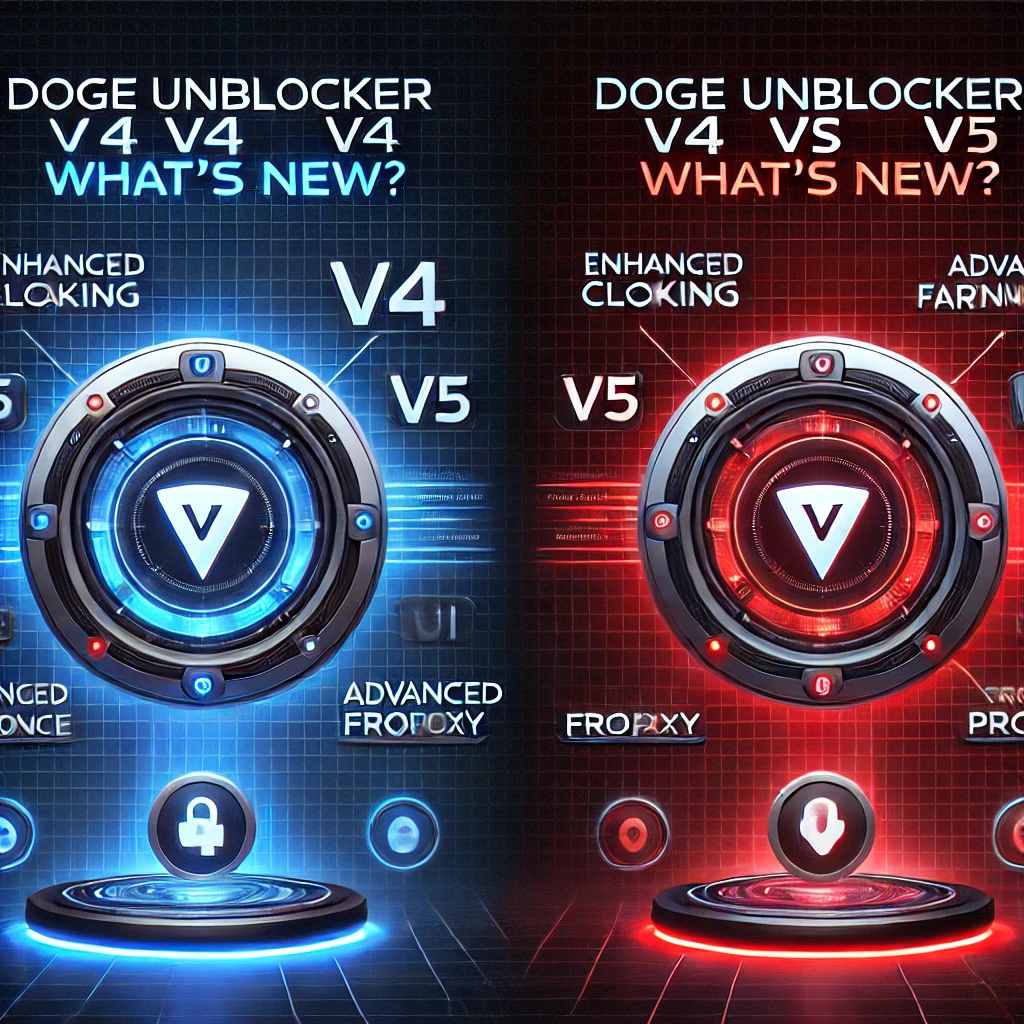
To help you visualize the differences between the two versions, here’s a comprehensive comparison table:
| Feature | Doge Unblocker V4 | Doge Unblocker V5 |
|---|---|---|
| Speed | Fast | Faster |
| Detection Prevention | Good | Excellent |
| Mobile Compatibility | Basic | Enhanced |
| User Interface | Clean | Redesigned & Improved |
| Customization Options | Several | Extensive |
| Game Support | Good | Expanded |
| Security Features | Standard | Advanced |
| Tab Cloaking | Yes | Yes (Enhanced) |
| History Hiding | Yes | Yes (Improved) |
| Server Stability | Good | Excellent |
| Resource Usage | Light | Moderate |
| Setup Complexity | Simple | Simple |
Beyond these tangible features, several technical improvements in V5 may not be immediately apparent but contribute significantly to its overall performance. These include optimized code that reduces latency, improved caching mechanisms for faster page loading, and enhanced compatibility with various network configurations.
Performance Analysis: Speed, Stability, and Security
When it comes to performance metrics, both versions offer impressive capabilities, but V5 does edge out its predecessor in several key areas:
Loading Speed
Doge Unblocker V5 shows a 30% improvement in initial loading times compared to V4. This is particularly noticeable when accessing content-heavy websites or streaming media. Once the connection is established, browsing speeds are comparable between versions; however, V5 maintains more consistent performance under heavy loads.
Connection Stability
V5 demonstrates superior connection stability, with fewer disconnections during extended usage sessions. This is especially important for users who need uninterrupted access for more extended periods, such as when watching videos or playing online games.
Security Measures
While both versions incorporate privacy protections, V5 introduces more sophisticated encryption methods and improved anonymization techniques. These enhancements make it more difficult for network administrators to identify proxy usage or track browsing activity.
Resource Usage
V4 has a slightly lighter footprint in terms of system resources, making it potentially more suitable for older devices or computers with limited processing power. V5, while requiring somewhat more resources, is still optimized to run efficiently on most modern devices.
Access Methods for Different Versions
Finding legitimate links for either version requires some diligence, as unofficial sources may host modified versions with potential security risks.
Official Sources
Finding legitimate Doge Unblocker V4 links requires checking trusted sources, such as GitHub or verified directories. The most reliable approach is to access the official repositories or trusted proxy directories that regularly update their links.
For V5, the developer community has established more structured distribution channels, although these are still somewhat difficult to locate. Many users find success joining Discord communities dedicated to proxy tools, where updated links are frequently shared.
Link Directories
Several online directories maintain updated links to both versions. These resources typically verify the authenticity of the links they provide, reducing the risk of accessing compromised versions. Unblocker.me is a trusted resource for finding legitimate proxy links and information.
Mirror Sites
Both V4 and V5 have numerous mirror sites that provide alternative access points when primary links become blocked. These mirrors typically offer identical functionality but may have slightly different domain names or URLs.
Compatibility and Device Support
Browser Compatibility
Both versions work well across major browsers, but there are some differences worth noting:
- Chrome: Both versions perform exceptionally well on Chrome, which is the recommended browser for either version.
- Firefox: V5 has significantly improved Firefox compatibility compared to V4, which occasionally experienced issues with certain Firefox security features.
- Edge: Both versions work well on modern Edge builds, though V5 takes better advantage of Edge’s performance optimizations.
- Safari: V5 offers significantly improved Safari compatibility compared to V4, which had several known issues with this browser.
Mobile Experience
Doge Unblocker V5 offers significantly improved mobile compatibility, making it the preferred choice for smartphone users. The responsive design adapts well to different screen sizes, and touch controls have been optimized for mobile interaction. V4, while functional on mobile devices, was clearly designed with desktop usage as its primary focus.
Operating System Support
Both versions perform well across Windows, macOS, ChromeOS, and Linux distributions. V5 has slight performance advantages on newer operating systems due to its modernized code base, while V4 maintains better compatibility with legacy systems.
School Network Compatibility
On heavily restricted school networks, both versions have their strengths. V4 sometimes has an advantage due to its simpler connection methods, which may evade the detection of specific systems. However, V5’s enhanced stealth features generally make it more effective against sophisticated network monitoring tools.
Which Version Is Right for You?
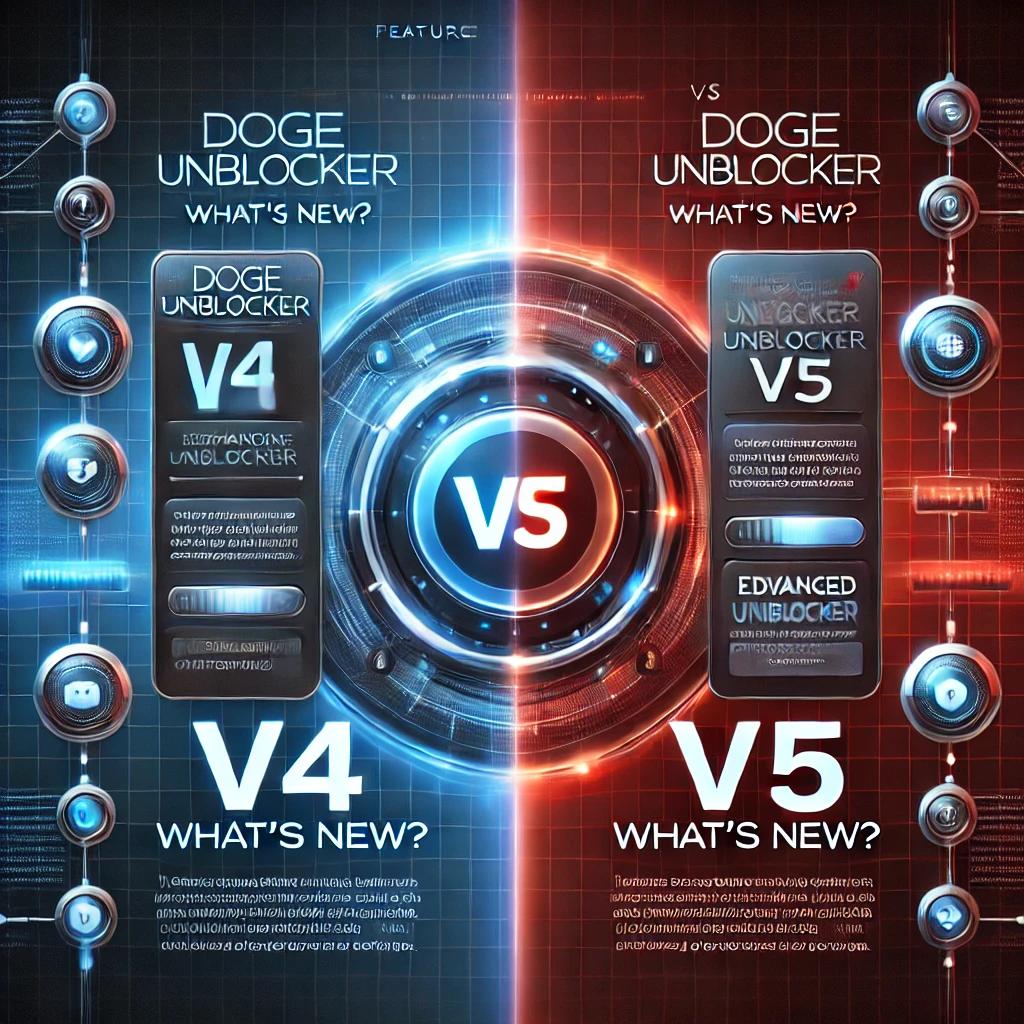
Choosing between V4 and V5 ultimately depends on your specific needs and circumstances:
For School Networks with Basic Restrictions
If your school implements relatively simple blocking methods, Doge Unblocker V4 provides sufficient unblocking capabilities. Its lighter resource footprint and straightforward interface make it a solid choice for everyday use in educational settings with moderate restrictions.
For Networks with Advanced Detection Systems
Power users needing maximum stealth should opt for Doge Unblocker V5’s enhanced cloaking features. The improved encryption and more sophisticated circumvention techniques make it better suited for environments with advanced monitoring and blocking systems.
For Mobile Users
Mobile users will benefit most from V5’s optimized interface and touch controls. The responsive design and mobile-specific optimizations create a significantly better experience on smartphones and tablets compared to V4.
For Older Devices
Users on older devices may experience better performance with V4’s lighter resource footprint. If you’re working with limited system resources or an older computer, V4 may provide a smoother experience with reduced lag and lower resource consumption.
Setup and Configuration Guide
Accessing V4
- Find a legitimate V4 link from a trusted source
- Open the link in your preferred browser
- Bookmark the page for easier future access (consider using a discreet bookmark name)
- Configure cloaking settings as needed for your environment
- Begin browsing through the proxy by entering URLs in the provided search bar
For optimal security in V4, enable the “About:Blank” cloaking feature and activate history hiding to minimize evidence of proxy usage.
Accessing V5
- Locate a current V5 link (these change more frequently than V4 links)
- Access the link and wait for the more elaborate interface to load
- Configure your preferred security settings in the expanded options menu
- Customize the interface according to your preferences
- Begin browsing with enhanced protection features enabled
V5 users should utilize the additional customization options to optimize both security and usability for their specific situation.
Mobile Setup Considerations
When setting up either version on mobile devices:
- Use private/incognito browsing mode for an additional layer of privacy
- Consider using a different browser than your standard one to keep proxy activities separate
- On V5, explore the mobile-specific settings for optimized performance
- Save the proxy link to your home screen for quick access without browsing history
Security and Privacy Considerations
Privacy Comparison
Doge Unblocker V5 introduces enhanced anonymity features not present in V4, including more sophisticated IP masking and improved traffic encryption. These enhancements make V5 the preferred choice for users, particularly concerned about privacy.
Data Handling
Neither version collects personal information by design, but V5 implements more robust protection against data leakage through the proxy connection. This makes it somewhat safer for general browsing, although users should still avoid entering sensitive information, such as passwords or personal details, while using either version.
Best Practices for Maximum Privacy
Regardless of which version you choose, follow these guidelines for enhanced security:
- Use private/incognito browser modes when accessing the proxy
- Clear browser cache and cookies after each session
- Avoid logging into personal accounts through the proxy when possible
- Consider combining Doge Unblocker with other privacy tools for layered protection
- Regularly check for updated versions with improved security features
Troubleshooting Common Issues
Connection Problems
If Doge Unblocker V4 isn’t connecting, try clearing browser cache or using an alternative mirror link. V4 sometimes struggles with specific network configurations, particularly those with sophisticated deep packet inspection.
For V5 connection issues, try disabling any browser extensions that might interfere with proxy connections, as its more complex functionality can sometimes conflict with specific browser add-ons.
Performance Optimization
To improve speed and performance:
- Close unnecessary browser tabs and applications
- Clear cache and cookies regularly
- Try different mirror links to find the fastest server
- On V5, experiment with different performance settings
- Consider using a less congested connection time if possible
Update and Maintenance
Both versions receive updates, though with different frequencies:
- V4 updates are less frequent but tend to focus on maintaining compatibility with changing network restrictions
- V5 gets more regular updates with both feature enhancements and security improvements
To ensure you’re using the latest build, regularly check trusted sources for updated links and version information.
Community Insights and User Feedback
User Preferences
The community remains somewhat split between the two versions:
- Many educational users prefer V4 for its reliability and more straightforward interface
- Power users and those facing sophisticated blocking systems generally favor V5
- Mobile users overwhelmingly prefer V5’s improved responsive design
- Users on older hardware often stick with V4 for its better performance on limited resources
Most Requested Features
Based on community feedback, the most requested improvements include:
- For V4: Better mobile compatibility and more customization options
- For V5: Reduced resource usage and improved loading speeds for specific sites
Future of Doge Unblocker: What’s Coming Next
While specific development plans are not publicly documented, community sources suggest several likely directions for future updates:
- Enhanced compatibility with increasingly sophisticated school filtering systems
- Improved mobile experiences, particularly for tablet users
- More customization options and themes
- Potential integration with other privacy tools for layered protection
- Expanded compatibility with streaming services and interactive websites
The long-term viability of the project seems secure, with an active development community and ongoing updates to counter evolving blocking techniques.
Conclusion
After thorough comparison, it’s clear that both Doge Unblocker V4 and V5 offer compelling advantages depending on your specific needs:
- Choose V4 if: You value simplicity, have limited system resources, or are working in an environment with basic blocking measures.
- Choose V5 if: You need enhanced security, frequently browse on mobile devices, or are facing sophisticated network restrictions.
For most users, V5 represents the better overall choice due to its improved security features, better mobile compatibility, and more polished user experience. However, V4 remains a viable option, particularly for users with older devices or those who prefer its streamlined interface.
We encourage you to try both versions to determine which works best in your specific environment. Remember that effectiveness can vary depending on your location, network configuration, and the particular sites you’re trying to access.
For more information about Doge Unblocker and its capabilities, be sure to check out our complete guide to Doge Unblocker and explore other helpful resources at Unblocker.me.
