In today’s digital landscape, where online privacy concerns and content restrictions continue to grow, a reliable proxy browser has become essential for many internet users. These specialized browsing solutions offer a combination of unrestricted access to content and enhanced privacy protections that standard browsers simply can’t provide. Unblocker.me has emerged as a leading proxy browser solution, offering advanced features that address the complex challenges of today’s restricted internet landscape.
What is a Proxy Browser?
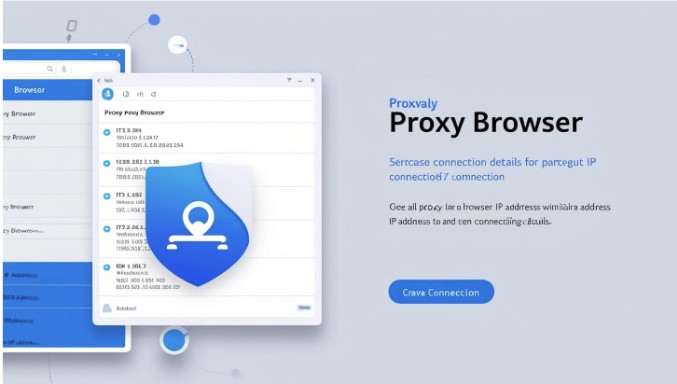
A proxy browser creates an intermediary layer between your device and the websites you visit, routing your traffic through specialized servers before reaching the destination. This architecture provides numerous benefits for privacy, security, and content access that standard browsers don’t offer.
How Proxy Browsers Work
At their core, proxy browsers function by rerouting your internet traffic through intermediate servers. This process works through several key mechanisms:
- When you request a website through a proxy browser, your request is first directed to a proxy server
- The proxy server forwards your request to the target website, making it appear as though the request originated from the proxy rather than your device
- The website sends its response back to the proxy server
- The proxy server relays the content back to your device
This rerouting process effectively masks your actual IP address and location while providing several key benefits:
- Concealing your real identity and location from websites
- Bypassing geographic content restrictions
- Creating a security buffer between your device and potentially harmful websites
- Preventing tracking by advertisers and data collectors
- Circumventing network-level blocks implemented by organizations
Types of Proxy Browser Solutions
The proxy browser category encompasses several distinct approaches, each with specific advantages and use cases:
Web-Based Proxy Browsers
Services like Unblocker.me function as web-based proxy browsers by providing a browsing interface within their proxy service:
- No software installation required
- Works across all devices and operating systems
- Accessible from any standard browser
- No system permissions required
- Leaves no permanent footprint on devices
This approach provides maximum accessibility while minimizing potential security concerns associated with software installation.
Dedicated Proxy Browser Applications
Some proxy browser solutions come as standalone applications:
- Purpose-built browsers with integrated proxy functionality
- System-wide proxy settings for all browser traffic
- Enhanced features specific to circumvention purposes
- Often include additional privacy tools
- May offer more robust encryption options
These dedicated applications can provide more comprehensive functionality but require installation and system permissions.
Browser Extensions for Proxy Functionality
Many popular browsers support extensions that transform them into proxy browsers:
- Add proxy capabilities to familiar browser environments
- Generally easier to install than standalone applications
- Often offer quick switching between proxy servers
- May integrate with other privacy extensions
- Usually lightweight with minimal performance impact
This approach balances convenience with functionality for many users.
Key Features of Effective Proxy Browsers
Not all proxy browser solutions offer the same level of functionality or protection. Premium services like Unblocker.me include several essential features that define quality in this category.
Server Network Diversity
The effectiveness of a proxy browser largely depends on its server infrastructure:
- Globally distributed server networks spanning multiple continents
- Strategic server placement in key content markets
- Regular IP address rotation to prevent detection
- Redundant connections to ensure reliability
- Specialized servers optimized for specific content types
This robust infrastructure ensures a quality proxy browser delivers consistent performance regardless of the target website or user location.
Enhanced Privacy Protections
Privacy-focused proxy browsers implement multiple layers of protection:
- Complete IP address masking to prevent tracking
- Encrypted connections that protect data from interception
- Cookie management to prevent persistent tracking
- Header modification to reduce browser fingerprinting
- Script filtering to block common tracking mechanisms
These privacy features make a proxy browser valuable not just for accessing restricted content but for enhancing overall online privacy.
User-Friendly Interface and Controls
Usability significantly impacts the effectiveness of any proxy browser:
- Clean, intuitive design with minimal technical jargon
- Straightforward connection process
- Clear server selection options with recommendations
- Visible connection status and security indicators
- Customizable privacy and security settings
These user-centered design elements make proxy browsers accessible to users of all technical proficiency levels.
Security Implementation
Robust security measures are essential for trustworthy proxy browsers:
- End-to-end encryption for all connections
- Certificate validation to prevent man-in-the-middle attacks
- Script filtering to block potentially malicious code
- Regular security audits of server infrastructure
- Transparent security practices and clear privacy policies
These security measures ensure that your effort to enhance privacy doesn’t create new vulnerabilities.
Common Use Cases for Proxy Browsers
Enhanced Privacy for Everyday Browsing
Many users incorporate proxy browsers into their daily internet usage to protect their privacy:
- Preventing websites from collecting personal data and browsing habits
- Reducing exposure to targeted advertising
- Limiting digital fingerprinting that identifies individual users
- Creating separation between different online activities
- Minimizing data collection by ISPs and network administrators
This privacy dimension makes proxy browsers valuable for routine activities, not just specialized access needs.
Accessing Geo-Restricted Content
One of the most common uses for proxy browsers is accessing content restricted by geographic location:
- Streaming services with region-specific libraries
- News websites with geographic restrictions
- Shopping sites with regional pricing and availability
- Content platforms with licensing limitations
- Services otherwise unavailable in certain regions
This capability makes proxy browsers particularly valuable for travelers and international users seeking access to content regardless of location.
Bypassing Network Restrictions
In environments with restrictive network policies, proxy browsers provide access to legitimate resources:
- Accessing content blocked by organizational filters
- Bypassing arbitrary category-based restrictions
- Maintaining access to communication platforms
- Accessing reference materials for legitimate research
- Using services blocked by overzealous network policies
These applications highlight how proxy browsers support legitimate access needs in restricted environments.
Secure Access on Public Networks
Public Wi-Fi networks present significant security risks, making proxy browsers essential when connecting in public spaces:
- Encrypting sensitive data transmitted over the network
- Preventing potential eavesdropping by other network users
- Protecting login credentials and personal information
- Reducing vulnerability to man-in-the-middle attacks
- Creating a secure tunnel for all browsing activities
By routing traffic through secure servers, users gain a valuable layer of protection when using potentially compromised or monitored networks.
How to Choose the Right Proxy Browser
With numerous options available, selecting the appropriate browser requires evaluating several key factors.
Performance Considerations
The impact on browsing experience varies significantly between browser solutions:
- Connection speed compared to direct browsing
- Stability and reliability of connections
- Bandwidth limitations or throttling policies
- Server capacity and potential congestion
- Optimization for different content types
Understanding these performance factors helps set appropriate expectations when selecting a browser.
Security Implementation Differences
Security measures vary significantly acrossbrowser options:
- Encryption standards used for connections
- Data collection and retention policies
- Script and content handling procedures
- History of security incidents or vulnerabilities
- Transparency regarding security practices
Evaluating these security aspects is essential when choosing a browser solution.
Ease of Use and Compatibility
The user experience significantly impacts the value of a browser:
- Interface complexity and learning curve
- Cross-platform compatibility
- Mobile accessibility
- Integration with existing browsing habits
- Customization options for advanced users
These usability factors determine whether a browser will meet your practical needs.
Unblocker.me as a Leading Proxy Browser Solution
Among the various proxy browser options available, Unblocker.me stands out by offering a balanced approach that addresses the needs of most users seeking enhanced privacy and unrestricted access.
Getting Started with Unblocker.me
Using Unblocker.me as your browser involves a straightforward process:
- Visit the Unblocker.me website
- Enter the URL of the website you wish to access
- Select a server location if options are available
- Click the “Browse” or “Connect” button
- Navigate the internet through Unblocker.me’s secure interface
This simplicity makes Unblocker.me an accessible proxy browser for users of all technical proficiency levels.
Optimizing Your Proxy Browser Experience
To maximize the effectiveness of Unblocker.me as your proxy browser:
- Clear your browser cookies before connecting for optimal performance
- Try different server locations for specific content types
- Use the HTTPS option when available for enhanced security
- Bookmark the Unblocker.me service for quick access
- Note which servers work best for specific websites
These optimization strategies help you get the most from yourbrowser experience.
Security Best Practices When Using Proxy Browsers
While proxy browsers provide valuable privacy capabilities, responsible usage requires attention to security:
Understanding the Limitations of Proxy Protection
While proxy browsers enhance privacy, they have important limitations users should understand:
- They don’t provide complete anonymity by themselves
- Some identifying information may still be visible to websites
- Browser fingerprinting can sometimes identify users despite proxies
- JavaScript and other active content may bypass proxy protections
- Login credentials can potentially identify you despite IP masking
Understanding these limitations helps users implement appropriate additional measures when necessary.
Protecting Sensitive Information
When using any proxy browser:
- Avoid entering highly sensitive information when possible
- Use additional security measures for activities like banking
- Be aware of the security limitations of proxy services
- Verify secure connections (HTTPS) when possible
- Log out of important accounts after each session
These precautions help maintain security while using browser services.
Layered Security Approach
For maximum protection, consider combining browsers with complementary security measures:
- Use strong, unique passwords for all accounts
- Implement two-factor authentication where available
- Consider VPN services for additional encryption layers
- Use privacy-focused browsers with tracking protection
- Implement appropriate script blocking and cookie management
This layered approach provides more comprehensive protection than a proxy browser alone.
Future Trends in Proxy Browser Technology
The landscape of online restrictions and proxy browsers continues to evolve. Several emerging trends are shaping the future of this technology.
Integration with Advanced Privacy Technologies
The future of browsers lies in integration with complementary privacy technologies:
- Compatibility with anonymous browsing protocols
- Integration with secure communication platforms
- Support for emerging encryption standards
- Compatibility with privacy-focused authentication methods
- Development of comprehensive privacy ecosystem solutions
These integrations will strengthenbrowsers as part of holistic privacy solutions.
Mobile-First Development
As internet usage continues to shift toward mobile devices, browsers are adapting accordingly:
- Optimized interfaces for smaller screens
- Reduced data consumption for mobile connections
- Better integration with mobile operating systems
- Performance enhancements for varying connection qualities
- Specialized solutions for mobile-specific privacy challenges
This mobile focus ensures that browsers remain relevant in an increasingly mobile-centered internet landscape.
Artificial Intelligence Applications
Emerging AI technologies are beginning to transform how browsers operate:
- Machine learning systems to predict and counter blocking attempts
- Automated adaptation to new restriction techniques
- Intelligent traffic analysis to optimize routing
- Pattern recognition to identify and mitigate security threats
- Personalized recommendations for optimal server connections
These advanced applications will position cutting-edge proxy browsers at the forefront of privacy technology.
Conclusion: The Essential Role of Proxy Browsers
As online privacy concerns intensify and content restrictions multiply, browsers have transformed from specialized tools into essential components of a comprehensive online privacy strategy. Whether you’re seeking to protect your privacy during everyday browsing, access geo-restricted content, secure your connection on public networks, or bypass network restrictions, the right browser solution provides valuable capabilities.
Services like Unblocker.me represent the current state of the art in browser technology, balancing ease of use with robust privacy protections and reliable performance. By understanding the features, capabilities, and best practices associated with browsers, you can make informed decisions about incorporating these tools into your digital life.
As the digital landscape continues to evolve, browsers will remain at the forefront of privacy technology, continuing to develop new approaches that ensure users can maintain both access and privacy in an increasingly restricted digital landscape.
