A proper proxy configuration can significantly enhance your internet security, bypass content restrictions, manage traffic, and improve application performance. Whether you’re an individual user, developer, or network administrator, learning how to configure proxies efficiently can save time, bandwidth, and mitigate risk.
In this article, we’ll explore 6 smart strategies to get the most out of your proxy configuration, including how to choose the right type, fine-tune settings, and avoid common mistakes.
1. Understand the Basics of Proxy Configuration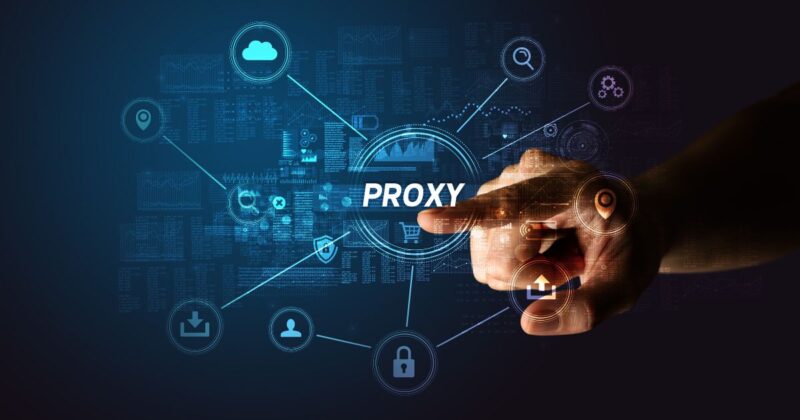
Before diving into optimization, let’s start with the fundamentals.
Proxy configuration refers to the process of setting up a proxy server to route your internet traffic through a different server. This is typically done to:
-
Mask your IP address.
-
Access geo-restricted content.
-
Monitor or filter web usage.
-
Improve speed through caching.
-
Secure data from tracking or threats.
You can configure proxies:
-
Manually via system settings (Windows, macOS, Linux).
-
Through software (e.g., browser extensions, proxy clients).
-
Programmatically via code (Python, Node.js, curl).
-
Enterprise-wide via firewalls or gateway policies.
2. Choose the Right Proxy Type for Your Use Case
Not all proxies are created equal. The first step to successful proxy configuration is choosing a proxy type aligned with your goals.
| Proxy Type | Description | Best Use Case |
|---|---|---|
| HTTP | Routes only web traffic | Basic browsing, web filtering |
| HTTPS | Encrypts web traffic | Secure browsing, eCommerce |
| SOCKS5 | Supports all traffic types | P2P, torrents, gaming |
| Residential | Uses real ISP IPs | Ad verification, scraping, stealth |
| Datacenter | Cloud-hosted IPs | Automation, social media management |
| Mobile | Mobile network IPs | Social media automation, testing |
| Rotating | Changes IP per request or session | Web crawling, bot tasks |
Select a proxy type that matches your usage volume, privacy level, speed needs, and security expectations.
3. Implement Layered Proxy Configuration for Redundancy
Using a single proxy endpoint makes your setup vulnerable to failure. Instead, consider layered proxy configuration to:
-
Balance traffic across multiple proxies.
-
Avoid bottlenecks and IP bans.
-
Provide automatic failover in case of downtime.
Techniques include:
-
Round-robin configuration for distributing requests evenly.
-
Backup proxies triggered upon failure detection.
-
Geo-aware routing to send users to the closest regional proxy for speed.
This setup requires load-balancing logic either at the proxy manager level or within your application code.
4. Automate Proxy Configuration with Scripts or APIs
Manually updating proxy settings is time-consuming and prone to error. You can automate proxy configuration using tools such as:
-
PAC (Proxy Auto-Config) files: JavaScript-based files that dynamically choose a proxy based on URL, host, or IP.
-
Command-line scripts: For setting proxy environment variables (
http_proxy,https_proxy) or modifying system settings. -
Configuration management tools: Ansible, Puppet, Chef — helpful in enterprise environments.
-
Proxy provider APIs: Many premium services allow you to pull fresh IPs, manage sessions, or rotate proxies via API.
5. Monitor and Audit Proxy Configuration Regularly
Once your proxy configuration is live, monitoring is critical to ensure it’s operating correctly. Poor performance, blocked requests, or security leaks can go unnoticed without logging and diagnostics.
Key metrics to monitor:
-
Connection latency
-
Proxy uptime
-
Error rates (403, 407, timeouts)
-
Bandwidth consumption
-
IP reputation (blacklist status)
Use tools like:
-
Wireshark for packet inspection
-
cURL + verbose flags for testing response headers
-
Proxy checker platforms (e.g., Whoer.net, ProxyScrape)
-
Log aggregators like Graylog, Splunk
Regular auditing ensures your proxy configuration stays optimal, secure, and compliant with policy changes.
6. Avoid Common Proxy Configuration Mistakes
Many setups fail due to simple misconfigurations. Here are common pitfalls to avoid:
| Mistake | Impact | Solution |
|---|---|---|
| Using plaintext credentials | Security breach | Use token-based or encrypted auth |
| Hardcoding proxies in applications | Inflexible setup | Use environment variables or config |
| No IP rotation for scraping tasks | IP bans, CAPTCHAs | Integrate rotating proxies |
| Not testing proxy location | Slow speed due to distant servers | Choose regional proxies |
| Ignoring DNS leaks | Exposes real identity | Use proxy-aware DNS or encrypted DNS |
A clean, well-documented, and modular proxy setup is much easier to manage and scale.
Final Thoughts: Build Resilience into Your Proxy Configuration
A reliable proxy configuration can drastically improve your privacy, control, and access online. Whether you’re bypassing geo-blocks, managing hundreds of client sessions, or scraping data ethically, success lies in planning and optimizing your setup.
To recap:
-
Select the right proxy type.
-
Use layers for resilience.
-
Automate where possible.
-
Monitor continuously.
-
Avoid common errors.
By implementing these 6 smart strategies, you’ll turn your proxy system from a temporary patch into a high-performance, scalable solution for your tech stack.
