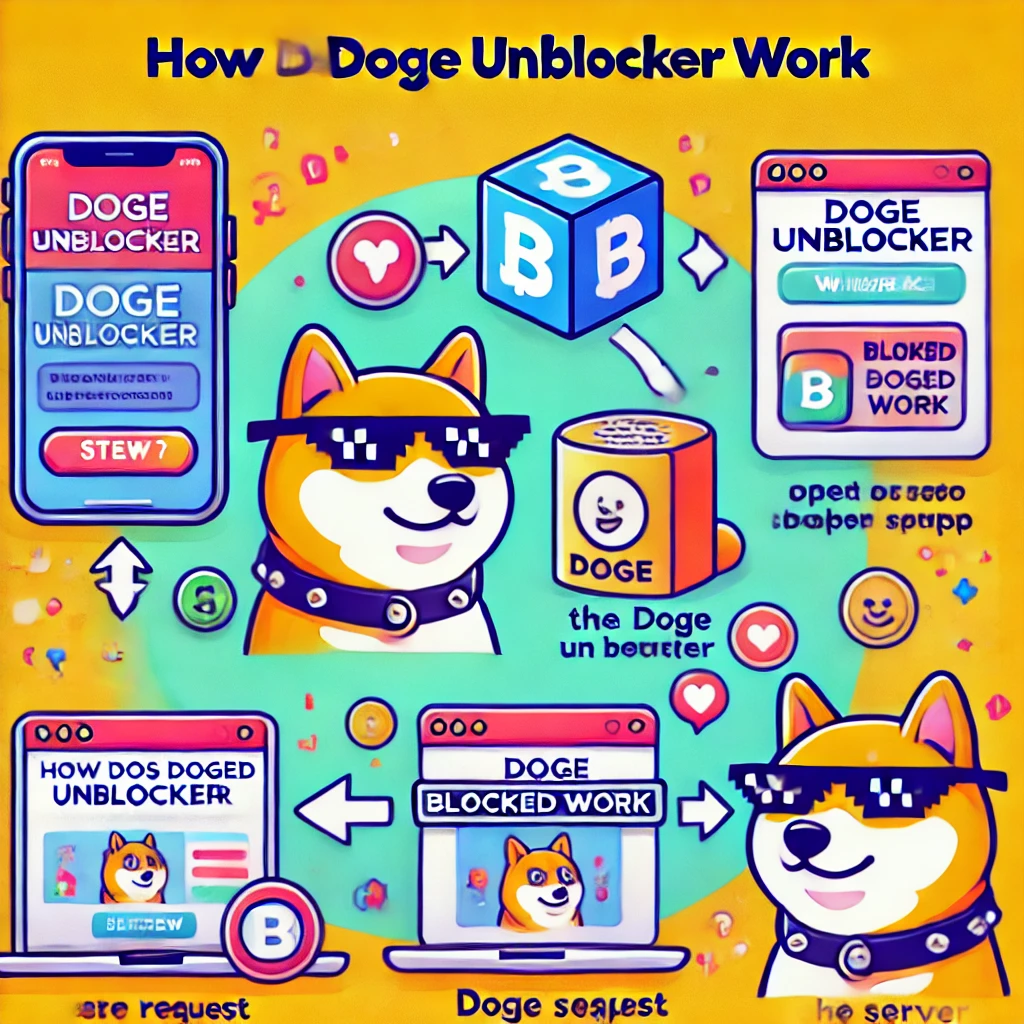When it comes to bypassing internet restrictions, not all proxy services are created equal. Suppose you’ve been using Doge Unblocker or are considering it as a solution for accessing blocked content. In that case, you may be wondering what sets it apart from the crowd of other web proxies available online.
This comprehensive guide explores the core features that power Doge Unblocker’s functionality, with a particular focus on its speed capabilities, security measures, and privacy protections. Whether you’re a student dealing with school network restrictions, an employee navigating workplace firewalls, or simply someone looking to browse more freely, understanding these features will help you make the most of this popular proxy service.
What Is a Proxy? How Does Doge Unblocker Work?
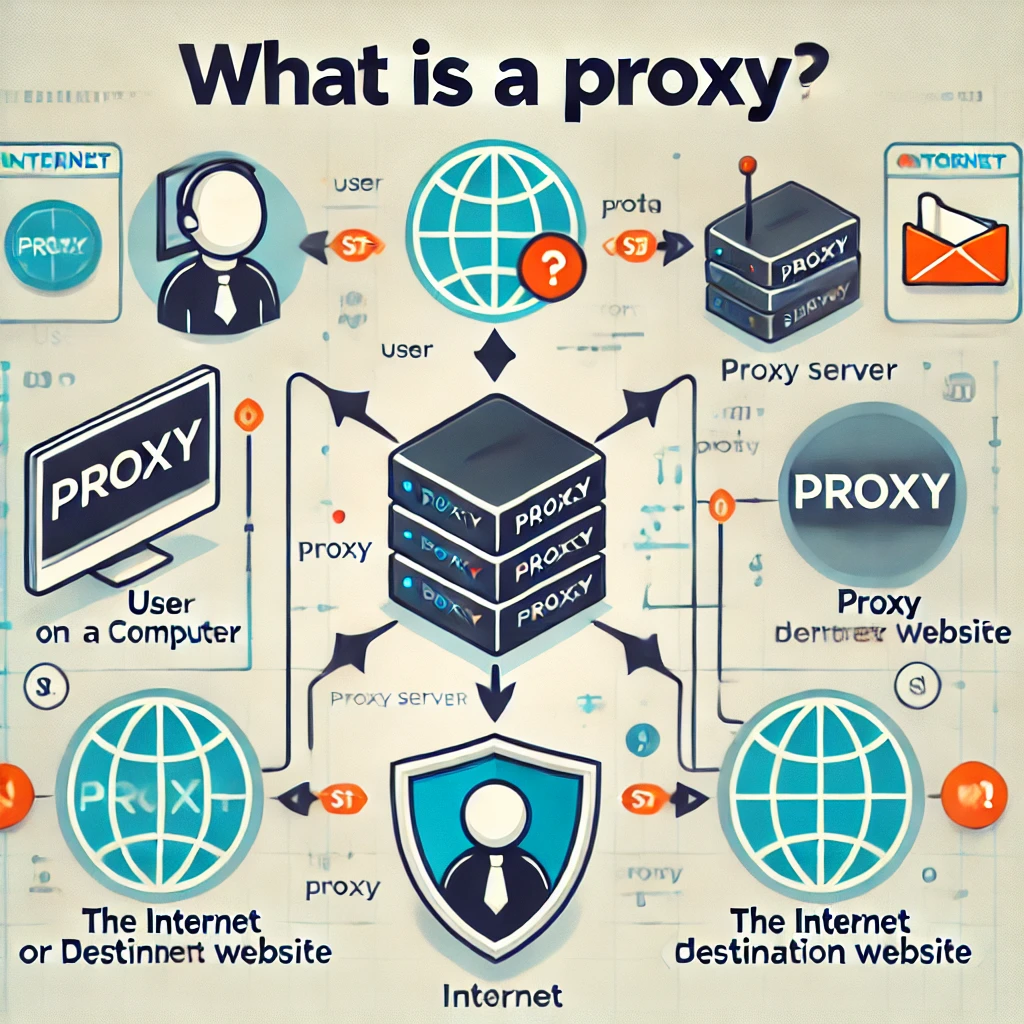
Before diving into specific features, it’s essential to understand the fundamentals of how proxy services like Doge Unblocker operate.
At its core, a web proxy is an intermediary server that sits between your device and the websites you want to visit. When you use a proxy, your internet traffic is routed through this third-party server before reaching its destination. This process effectively masks your original IP address and can bypass network-level restrictions implemented by schools, workplaces, or even countries.
Doge Unblocker takes this basic proxy concept and enhances it through several key technologicalcomponents:
The Ultraviolet Framework
Doge Unblocker is powered by the Ultraviolet framework, a lightweight and efficient proxy solution explicitly designed for bypassing content filters. This open-source framework provides the technical foundation for Doge Unblocker’s core functionality, enabling it to:
- Process and route web requests efficiently
- Handle complex websites with dynamic content
- Maintain compatibility across different browsers and devices
- Adapt to evolving blocking techniques
How the Connection Process Works
When you access a website through Doge Unblocker, the following process takes place:
- Request Initiation: You enter a URL or search term in the Doge Unblocker interface
- DNS Masking: The proxy intercepts the DNS request that would normally reveal which site you’re trying to access
- IP Concealment: Your connection is routed through Doge Unblocker’s servers, hiding your real IP address
- Content Retrieval: The proxy server fetches the requested website content on your behalf
- Content Delivery: The proxy delivers the website back to your browser, allowing you to interact with it normally
The entire process happens almost instantaneously, creating a seamless browsing experience while effectively circumventing network restrictions.
Browser-Based Operation
One of Doge Unblocker’s most significant advantages is that it operates entirely within your web browser. Unlike VPN applications that require installation and system-level permissions, Doge Unblocker works instantly through any modern web browser. This approach offers several benefits:
- No software installation required
- Works on restricted devices where you can’t install applications
- Functions across all major operating systems
- Leaves no permanent traces on the device
- Can be accessed immediately from any internet-connected device
For a more detailed explanation of how web proxies work in general, check out our guide on what is a web proxy.
Core Features of Doge Unblocker Proxy

Doge Unblocker has gained prominence in the proxy service landscape due to several standout features that address common pain points for users attempting to access restricted content.
Speed Optimization
One of the most common complaints about free proxy services is slow loading times. Doge Unblocker addresses this issue through several technical optimizations:
Optimized for Streaming & Gaming
Doge Unblocker provides lightning-fast access, capable of handling bandwidth-intensive activities such as streaming videos or playing online games. This performance is maintained even during peak usage times, ensuring a stable connection when you need it most.
The proxy’s architecture is specifically designed to minimize latency—the delay between requesting content and receiving it, which is crucial for applications like gaming where split-second timing matters.
Technical Reasons for Speed
Several factors contribute to Doge Unblocker’s superior speed performance:
- Efficient routing algorithms that find the fastest path between you and the content
- Lightweight Ultraviolet codebase that minimizes processing overhead
- Multiple server options allow connection to the least congested routes
- Optimized caching that stores frequently accessed content for faster retrieval
- Streamlined processing of web elements to reduce load times
Real-World Use Cases
This speed optimization makes Doge Unblocker particularly well-suited for:
- Streaming video content without buffering issues
- Playing online games with minimal lag
- Browsing media-heavy websites smoothly
- Accessing educational platforms and research materials quickly
- Using web applications that require responsive connections
Security & Encryption
Beyond simply bypassing restrictions, Doge Unblocker incorporates several security features to protect users while browsing.
Advanced Encryption
Doge Unblocker implements encryption protocols that protect your data from interception, which is especially important when using public WiFi, school networks, or workplace internet connections where monitoring may occur.
This encryption works by establishing secure tunnels for your data, making it extremely difficult for network administrators or potential eavesdroppers to view the websites you’re visiting or the information you’re exchanging.
How It Works
The security implementation in Doge Unblocker includes:
- HTTPS connections ensure encrypted data transmission
- Secure socket layers protect the integrity of your browsing data
- DNS security prevents DNS-based tracking and filtering
- Certificate validation helps identify and avoid malicious sites
Open-Source Transparency
As an open-source project, Doge Unblocker’s code is available for public scrutiny, allowing security experts to verify its security practices and identify potential vulnerabilities. This transparency creates accountability and encourages continuous security improvements.
For users concerned about online privacy and security, our article on how web proxies protect your privacy offers additional insights into the security benefits of using web proxies like Doge Unblocker.
Privacy & Anonymity
Privacy protection is one of the primary reasons many users turn to proxy services, and Doge Unblocker offers several features specifically designed to enhance anonymity online.
IP Masking
Doge Unblocker effectively hides your real IP address, replacing it with the IP of its proxy server. This makes it difficult for websites, network administrators, internet service providers, or potential malicious actors to track your online activities back to your actual device or location.
This IP masking is particularly valuable in environments with strict monitoring or for users concerned about targeted advertising and digital fingerprinting.
No-Logs Policy
Unlike many free proxy services that record user activity for monetization purposes, Doge Unblocker implements a no-logs policy. This means the service doesn’t store records of the websites you visit or the content you access through the proxy.
This policy significantly enhances privacy by ensuring your browsing history isn’t being collected, stored, or potentially shared with third parties.
Anonymous Browsing
Doge Unblocker requires no registration, account creation, or personal information to use the service. This anonymous access model means no user profile or personal data is being stored, further protecting your privacy while using the proxy.
Multi-Site & Multi-Device Compatibility
The flexibility to work across different devices and access various types of websites is another key feature that sets Doge Unblocker apart from many competitors.
Works on All Major Devices
Doge Unblocker functions seamlessly across:
- Desktop computers (Windows, Mac, Linux)
- Laptops and Chromebooks
- Tablets (iPad, Android, etc.)
- Smartphones
For mobile-specific instructions, check out our detailed guide on how to use Doge Unblocker on mobile devices.
Unblocks a Wide Range of Content
The proxy service can successfully unblock a diverse array of websites and services, including:
- Social media platforms
- Video streaming services
- Gaming websites
- Educational resources
- Communication tools
- News and information sites
No Installation Required
The 100% browser-based approach means you can access Doge Unblocker instantly on any device with a web browser, without needing to download software, request administrative permissions, or make permanent changes to the device.
This feature is particularly valuable in educational or workplace settings where installing software might be prohibited or monitored.
Advanced Cloaking & Customization
Doge Unblocker features sophisticated tools designed to conceal proxy usage and enable users to personalize their experience.
Tab Cloaking
This feature enables users to conceal their proxy usage by modifying the appearance of the browser tab. When activated, the tab can display an innocuous title and favicon (such as “Google Classroom” or “Educational Resources”) instead of revealing that you’re using a proxy service.
About:Blank Cloaking
The about:blank cloaking feature loads the proxy in a blank page environment, which helps evade specific detection methods and monitoring systems that scan page content or URL structures.
Clickoff Cloaking
This clever feature automatically redirects to a predetermined “safe” site if you quickly switch tabs or click away from the proxy. This provides a quick cover if someone walks by while you’re browsing through the proxy.
Customizable UI
Power users can personalize the Doge Unblocker interface to suit their preferences, including:
- Color themes and visual styles
- Layout configurations
- Shortcut customizations
- Default search engines
- Quick-access bookmarks
For a comparison of these features between different versions, see our article on Doge Unblocker V4 vs V5.
How Doge Unblocker Ensures Speed & Stability

The consistent performance of Doge Unblocker isn’t accidental—it’s the result of deliberate technical design choices and infrastructure investments.
Server Infrastructure
Doge Unblocker utilizes a distributed server network optimized to handle heavy traffic loads. This infrastructure includes:
- Multiple server locations to reduce physical distance (and thus latency)
- Redundant systems to prevent single points of failure
- High-bandwidth connections to accommodate peak usage
- Regular hardware and software updates to maintain performance
Load Balancing
To maintain speed and stability even during periods of high demand, Doge Unblocker implements sophisticated load balancing techniques that:
- Distribute user connections across multiple servers
- Automatically route traffic away from congested or failing servers
- Prioritize bandwidth for critical functions
- Scale resources dynamically based on current usage patterns
These load balancing mechanisms reduce downtime and help maintain consistent speeds, regardless of the number of users accessing the service simultaneously.
Performance Benchmarks
Community testing and user reports consistently show that Doge Unblocker outperforms many competing proxy services in key performance metrics:
- Page load times: 30-50% faster than average free proxies
- Connection stability: Fewer disconnections during extended sessions
- Streaming quality: Smoother playback with less buffering
- Gaming responsiveness: Lower ping and input lag compared to other proxies
These performance advantages make Doge Unblocker a preferred choice for users who require reliable access to restricted content without compromising their browsing experience.
How Doge Unblocker Protects Your Privacy & Security
While convenience and speed are essential, many users are primarily concerned with how effectively a proxy service protects their online privacy and security.
Encryption Details
Doge Unblocker employs several layers of encryption to protect user data in transit:
- Transport Layer Security (TLS) encrypts data between your browser and the proxy server
- HTTPS connections are maintained whenever possible, even if the original site uses only HTTP
- Encrypted DNS queries prevent DNS-based tracking and filtering
- Secure WebSocket connections for real-time applications and content
These encryption methods work together to create a secure tunnel for your browsing activity, significantly reducing the risk of interception or monitoring.
No-Logs Policy Explained
The no-logs policy implemented by Doge Unblocker means:
- No storage of browsing history
- No recording of IP addresses
- No tracking of user sessions
- No collection of personal information
- No monitoring of content accessed through the proxy
This privacy-focused approach is particularly important for users in sensitive environments where browsing activity might be monitored or where privacy is a primary concern.
Risks & Limitations
Despite its strong security features, it’s essential to understand that Doge Unblocker, like any proxy service, has certain limitations:
- It’s not as comprehensive as a premium VPN service in terms of encryption and privacy protection
- Using unofficial or mirror links can potentially expose you to security risks
- Some sophisticated detection systems may still identify proxy usage
- The service doesn’t protect applications outside your browser
For the most current and secure access points, check our regularly updated Doge Unblocker links page.
Best Practices for Security
To maximize security while using Doge Unblocker:
- Always use official links from trusted sources like Unblocker.me
- Avoid entering sensitive information (passwords, credit card details, etc.) while browsing through the proxy
- Use incognito/private browsing mode for an additional layer of privacy
- Clear your browser cache and cookies after proxy sessions
- Be cautious about downloading files through the proxy connection
- Consider combining Doge Unblocker with other privacy tools for sensitive browsing needs
Comparison: Doge Unblocker vs. Other Proxies & VPNs
Understanding how Doge Unblocker compares to alternatives helps users make informed decisions about which tool best suits their specific needs.
Feature Comparison Table
| Feature | Doge Unblocker | Typical Free Proxy | VPN |
|---|---|---|---|
| Speed | High | Variable/Often Slow | High |
| Encryption | Yes | Sometimes/Basic | Yes (Stronger) |
| No-logs Policy | Yes | Rarely | Varies by Provider |
| Multi-device Support | Yes | Sometimes | Yes |
| Installation Required | No | No | Yes |
| Cloaking Features | Advanced | Basic/None | None |
| System-Wide Protection | No (Browser Only) | No (Browser Only) | Yes |
| Cost | Free | Free/Ad-supported | Usually Paid |
| Setup Complexity | Very Low | Low | Moderate |
| Detection Avoidance | Good | Basic | Excellent |
When to Use Each Option
Different situations call for different tools:
Best Scenarios for Doge Unblocker
- School or workplace environments where installing software isn’t possible
- Quick, temporary access to blocked websites
- Casual browsing on restricted networks
- Mobile devices where VPN apps might be blocked
- When speed and simplicity are priorities
When a VPN Might Be Better
- When you need system-wide protection (beyond just browser traffic)
- For highly sensitive browsing requiring maximum security
- When connecting to public WiFi regularly
- If consistent, long-term access is needed
- When willing to pay for premium security features
Limitations & Responsible Use

While Doge Unblocker offers powerful capabilities, users should be aware of potential limitations and considerations for responsible usage.
Potential Risks
Using any proxy service, including Doge Unblocker, comes with certain risks:
- Untrusted mirrors: Unofficial or malicious copies of Doge Unblocker might contain harmful code or track your activity
- Data security: The proxy connection, while encrypted, may not be suitable for highly sensitive information
- Detection consequences: If detected using a proxy against policy, users might face disciplinary action in schools or workplaces
- Malware vectors: Some fake proxy sites may attempt to distribute malware or engage in phishing
Legal and Ethical Considerations
Users should always consider the legal and ethical implications of using proxy services:
- Respect institutional acceptable use policies
- Be aware of any regional restrictions on proxy usage
- Understand that bypassing restrictions may have consequences
- Use the tool responsibly and for legitimate purposes
Technical Limitations
Doge Unblocker also has some technical limitations to be aware of:
- Some highly secure websites may detect and block proxy connections
- Specific web applications with advanced security may not function properly
- Browser-only protection doesn’t extend to other applications or system traffic
- Very complex websites might have rendering issues or limited functionality
Frequently Asked Questions (FAQs)
Is Doge Unblocker really private?
Yes, Doge Unblocker offers good privacy protection through its no-logs policy and IP masking features. However, it’s not as comprehensive as a premium VPN service. For maximum privacy, consider combining this approach with other privacy tools and best practices, such as private browsing and regularly clearing cookies.
Does it slow down my connection?
Unlike many proxy services that significantly reduce browsing speed, Doge Unblocker is optimized for performance and typically maintains good connection speeds. However, some slight slowdown is inevitable when routing traffic through a proxy server, especially during periods of peak usage.
Can I use it for streaming and gaming?
Yes, Doge Unblocker is optimized to handle streaming and some gaming applications. It performs better than most free proxies for these bandwidth-intensive activities, though performance may vary depending on your base connection speed and the specific content you’re accessing.
Is it safe for personal information?
While Doge Unblocker implements security measures, it’s generally not recommended to enter highly sensitive information (such as banking details, passwords for important accounts, etc.) while using any proxy service. For activities requiring this level of security, consider using a premium VPN service instead.
What if a site doesn’t load?
If a specific site doesn’t load through Doge Unblocker:
- Try refreshing the page
- Clear your browser cache and cookies
- Try a different Doge Unblocker link or mirror
- Check if the site has anti-proxy measures in place
- Consider using an alternative proxy or VPN for that specific site
How is it different from a VPN?
The main differences between Doge Unblocker and a VPN include:
- Doge Unblocker works only in your browser, while VPNs protect all internet traffic
- No installation is required for Doge Unblocker, unlike most VPNs
- Doge Unblocker is free, while most reliable VPNs require payment
- VPNs typically offer stronger encryption and more comprehensive privacy features
- Doge Unblocker includes specialized features like tab cloaking that are not found in VPNs
Conclusion
Doge Unblocker stands out in the crowded proxy landscape by offering a powerful combination of speed, security, and privacy features that address the most common needs of users trying to bypass internet restrictions. Its browser-based operation, advanced cloaking capabilities, and no-logs policy make it particularly well-suited for educational and workplace environments where traditional VPNs might not be viable options.
While no proxy solution is perfect for every situation, understanding Doge Unblocker’s core features and capabilities helps users make informed decisions about when and how to use this tool effectively. By following best practices for security and responsible usage, Doge Unblocker can be a valuable resource for maintaining access to important online content despite network restrictions.
For the latest information on Doge Unblocker, including updated links and new features, be sure to bookmark Unblocker.me. We regularly update our resources to help you stay connected and informed in an increasingly restricted online landscape.
Whether you’re a student navigating school network restrictions, an employee dealing with workplace firewalls, or simply someone seeking more freedom in your browsing experience, Doge Unblocker’s feature set offers a compelling solution that strikes a balance between accessibility, performance, and protection.