Over 36% of internet users worldwide face online censorship or access restrictions in today’s digital landscape. Whether you’re trying to access educational content at school, browse freely at work, or protect your privacy online, web proxies have become an essential tool for millions of users. But what exactly is a web proxy, and how does it work behind the scenes?
This comprehensive guide will explain everything you need about web proxies—from their basic operation to technical details, benefits, limitations, and practical applications. By the end, you’ll understand what proxy servers do and how they can help you browse the internet more freely and securely.
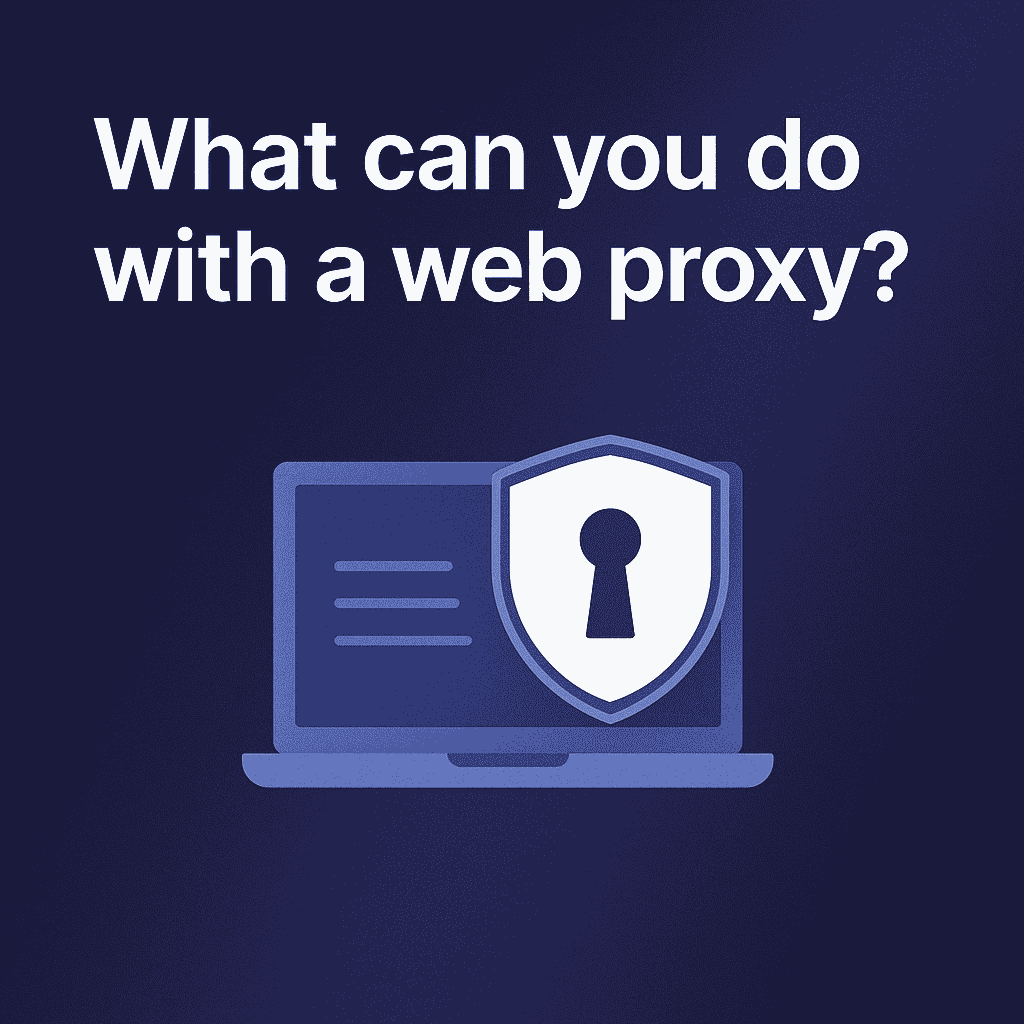
Understanding Web Proxies: The Basics
A web proxy is an intermediary server between your device and the websites you visit. Instead of connecting directly to a website, your connection goes through the proxy server first. This proxy then forwards your request to the destination website, receives the response, and sends it back to you.
Think of a proxy as a middleman or broker who handles internet transactions on your behalf. This intermediary role serves several vital functions:
- It can hide your real IP address from websites you visit
- It allows you to bypass network restrictions and access blocked content
- It can filter or modify the content you receive
- It may improve performance through caching frequently accessed resources
Web proxies have evolved significantly since the early days of the Internet. Originally developed primarily for network efficiency and caching, they’ve become increasingly important for privacy, security, and bypassing restrictions in our modern, heavily monitored digital world.
It’s important to understand that a web proxy is not the same as a VPN (Virtual Private Network), though they share some similarities. Proxies typically operate at the application level (usually your web browser), while VPNs encrypt all internet traffic at the system level. We’ll explore these differences in more detail later.
How Web Proxies Work: Technical Explanation
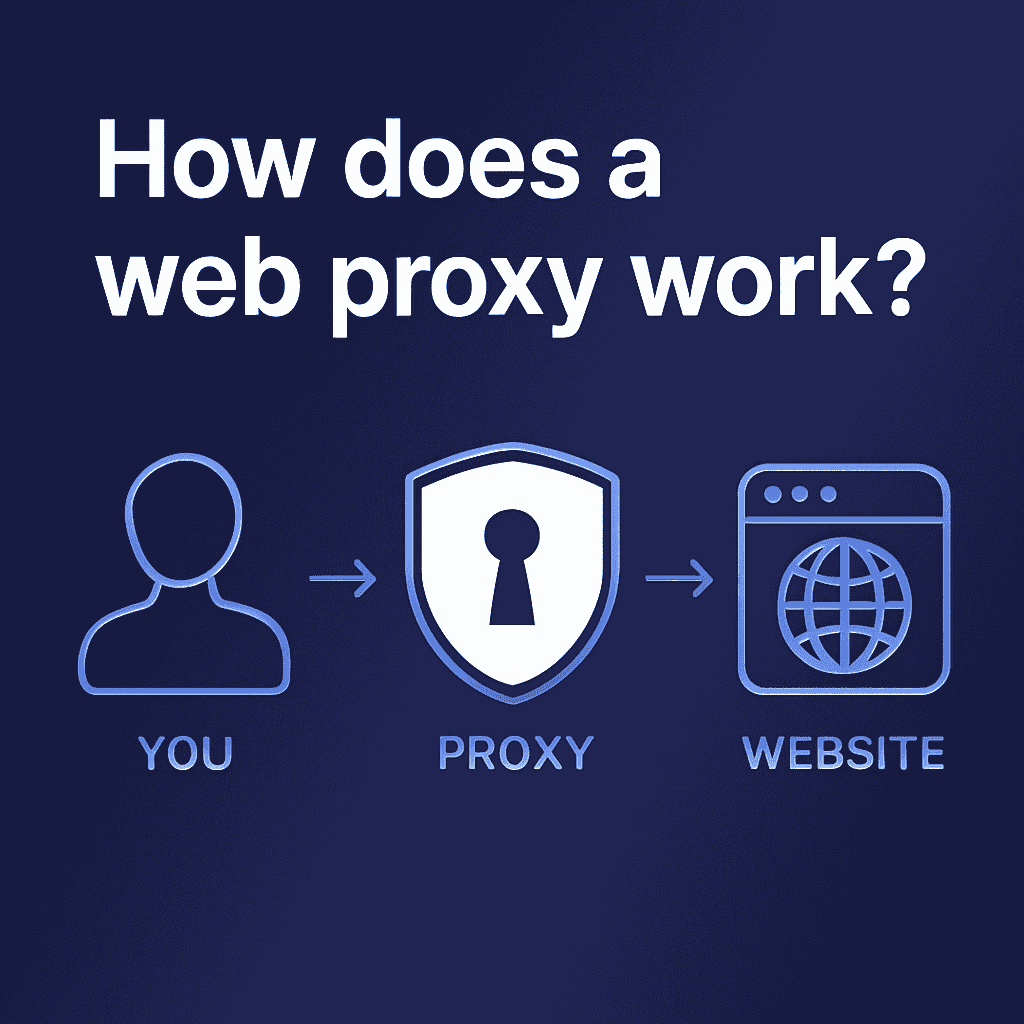
The Step-by-Step Process
To understand how proxies work technically, let’s follow a request through the entire process:
- Initial Request: When you type a website URL into your browser, your device prepares an HTTP or HTTPS request to that site.
- Proxy Interception: Instead of sending this request directly to the website’s server, your browser sends it to the proxy server first.
- Request Modification: The proxy server modifies your request by:
- Changing the originating IP address from yours to its own
- Potentially altering HTTP headers to remove identifying information
- Adding additional headers to identify itself as a proxy (in some cases)
- Forward to Destination: The proxy server forwards the modified request to the target website.
- Response Reception: The website processes the request (now appearing from the proxy server rather than your computer) and sends its response back to the proxy.
- Response Processing: The proxy server receives the website’s response and may:
- Cache the content for future requests
- Scan for malicious content
- Modify the response (removing ads, scripts, or tracking code)
- Compress the data to improve speed
- Delivery to User: Finally, the proxy forwards the response back to your browser, which displays the webpage to you.
This entire process typically happens in milliseconds, creating a seamless browsing experience while providing the benefits of the proxy intermediary.
Behind-the-Scenes Technologies
For the technically curious, several key technologies make proxies work:
HTTP/HTTPS Handling: Web proxies must handle HTTP (unencrypted) and HTTPS (encrypted) connections. With HTTPS, proxies must properly manage SSL/TLS certificates to avoid security warnings.
IP Address Substitution: One of the proxy’s primary functions is replacing your IP address with its own in all outgoing requests, making it appear to websites as if the proxy server is the actual visitor.
Header Modification: HTTP headers contain information about your browser, operating system, and previous sites visited. Proxies can strip or modify these headers to enhance privacy.
Request Rewriting: Some proxies rewrite URLs in the HTML content they receive, ensuring that subsequent requests also go through the proxy rather than creating direct connections.
Types of Web Proxies
Not all web proxies are created equal. There are several distinct types, each with specific use cases and capabilities:
HTTP Proxies
HTTP proxies are designed for web browsing and operate on HTTP/HTTPS protocols. They’re the most common type of proxy for general internet users.
Key characteristics:
- Work with web browsers and applications that support proxy settings
- Typically easy to configure
- Can be detected by sophisticated websites
- Usually operate on specific ports (commonly 80, 8080, or 3128)
HTTPS/SSL Proxies
HTTPS proxies handle encrypted connections, providing a higher level of security for users. They act as a “man in the middle” for encrypted traffic.
Key characteristics:
- Can inspect and modify encrypted traffic (with potential privacy implications)
- Provide better security than standard HTTP proxies
- Requires a more complex setup and potential certificate management
- May trigger security warnings if not correctly configured
Web-Based Proxies (Like Unblocker.me)
Web-based proxies operate entirely through a website interface, requiring no software installation or configuration changes.
Key characteristics:
- Work instantly through any browser
- No installation or configuration required
- Often free to use
- Generally user-friendly with simple interfaces
- May have limitations on specific content types or scripts
- Usually display ads or have premium tiers
Other Proxy Types
Several other proxy types exist for specialized purposes:
SOCKS Proxies: More versatile than HTTP proxies, SOCKS proxies can handle various types of traffic beyond just web browsing, including email, FTP, P2P, and more.
Reverse Proxies: Used by website operators rather than users, reverse proxies protect and optimize access to web servers.
Transparent Proxies: Often used by organizations or ISPs, these proxies intercept traffic without users configuring or sometimes even knowing about them.
| Proxy Type | Installation Required | Application Range | Anonymity Level | Typical Use Case |
|---|---|---|---|---|
| Web-Based | No | Web browsing only | Medium | Quick access to blocked sites |
| HTTP | Yes | Web and configured apps | Medium | General browsing, basic privacy |
| HTTPS/SSL | Yes | Secure web traffic | Medium-High | Secure browsing, additional privacy |
| SOCKS | Yes | Almost any internet traffic | High | Applications beyond browsers, torrenting |
Key Benefits of Using Web Proxies
Access to Restricted Content
One of the most common reasons people use web proxies is to access content that’s otherwise blocked or restricted:
Geographical Restrictions: Many streaming services, news sites, and online platforms restrict content based on your location. A proxy with servers in different countries can help you access region-specific content.
School and Workplace Filtering: Educational institutions and workplaces often block social media, video streaming, and other sites. Proxies can help bypass these restrictions to access essential or educational content.
Network-Level Blocks: Some networks, especially in countries with internet censorship, block entire websites or services. Proxies can help citizens access information and services that would otherwise be unavailable.
For example, students researching current events might need access to YouTube videos or news sites blocked by school filters. A web proxy can provide access while still using school equipment and networks.
Enhanced Privacy and Anonymity
Privacy is increasingly important in our digital age:
IP Address Masking: Your IP address can reveal your approximate location and be used to track your online activities. Proxies replace your IP with their own, providing basic anonymity.
Basic Tracking Prevention: By filtering HTTP headers and using a different IP address, proxies can prevent some forms of online tracking.
Identity Protection: Proxies provide a layer of identity protection when commenting on websites, participating in forums, or accessing sensitive information.
It’s important to note that while proxies offer enhanced privacy, they don’t provide complete anonymity. Additional measures may be necessary to ensure maximum privacy protection.
Performance Optimization
Some proxies offer performance benefits:
Content Caching: Proxies can save copies of frequently accessed websites, delivering them faster to users and reducing bandwidth usage.
Bandwidth Savings: By compressing data or blocking ads and large media files, proxies can reduce the amount of data transferred.
Regional Connection Optimization: A proxy server located closer to the website you’re accessing might provide faster connections than a direct connection from your location.
Security Enhancements
Proxies can offer some security benefits:
Malicious Site Filtering: Some proxies scan for and block access to known malicious websites.
Content Scanning: Enterprise proxies often scan downloads for viruses or malware.
Public WiFi Protection: When using public WiFi, a proxy adds a layer of protection between your device and potentially unsecured networks.
Limitations and Considerations
While web proxies offer many benefits, they come with certain limitations and considerations:
Security Limitations
Non-encrypted Proxies: Basic HTTP proxies don’t encrypt your connection, potentially exposing your data to the proxy operator.
Trust Considerations: When using a proxy, all your data passes through servers operated by the proxy provider. You must trust them not to misuse this access.
Data Visibility: If the connection isn’t secured with HTTPS, the proxy provider can potentially see unencrypted data passing through their servers, including passwords or personal information.
Performance Impact
Potential Speed Reduction: Adding another “hop” in your connection can slow browsing, especially using free or overcrowded proxy servers.
Connection Stability Issues: Proxy connections can be less stable than direct connections, occasionally resulting in dropped connections or timeouts.
High-Bandwidth Activity Constraints: Streaming high-definition video or downloading large files may be impractical through some proxies, especially free services.
Compatibility Challenges
Websites with Proxy Detection: Many services (especially streaming platforms and banking sites) actively detect and block proxy connections.
JavaScript and Cookie Handling: Complex websites using advanced JavaScript may not function correctly through some proxies.
CAPTCHA Challenges: When using proxy services, you may encounter more CAPTCHA verification prompts as websites try to verify that you’re a legitimate user.
Web Proxies vs. Alternative Technologies
Proxy vs. VPN Comparison
While proxies and VPNs both hide your IP address, they differ significantly:
Operation Scope:
- Proxies: Typically operate at the application level (browser or specific app)
- VPNs: Encrypt all internet traffic at the operating system level
Privacy Level:
- Proxies: Provide basic IP masking but limited additional privacy features
- VPNs: Offer encryption for all traffic and typically maintain strict no-logs policies
Setup and Use:
- Proxies: Web-based proxies require no installation; configured proxies need browser settings changes
- VPNs: Require app installation and sometimes account creation
Speed and Reliability:
- Proxies: Generally lighter-weight but may be less reliable
- VPNs: More connection overhead, but typically more stable
Proxy vs. Tor Network
The Tor network offers a different approach to privacy:
Operational Differences:
- Proxies: A Single server between you and websites
- Tor: Multiple encrypted relays, typically three or more
Anonymity Level:
- Proxies: Basic IP masking with moderate anonymity
- Tor: Much stronger anonymity through multiple layers of encryption
Speed Considerations:
- Proxies: Usually faster than Tor
- Tor: Significantly slower due to multiple relays and encryption layers
Proxy vs. Smart DNS
Smart DNS services focus specifically on accessing geo-restricted content:
Technical Distinctions:
- Proxies: Reroute all browser traffic through intermediate servers
- Smart DNS: Only redirects specific domain requests through different DNS servers
Performance:
- Proxies: May affect all browsing speed
- Competent DNS: Minimal performance impact, often better for streaming
Privacy Features:
- Proxies: Provide IP masking and basic privacy
- Smart DNS: Focused on geo-unblocking with little privacy protection
| Technology | Privacy Level | Speed | Ease of Use | All-Device Coverage | Cost |
|---|---|---|---|---|---|
| Web Proxy | Medium | Medium-Fast | Very Easy | Browser Only | Often Free |
| VPN | High | Medium | Easy | All Traffic | Usually Paid |
| Tor | Very High | Slow | Medium | All Traffic | Free |
| Smart DNS | Low | Very Fast | Medium | DNS-Based | Usually Paid |
Everyday Use Cases for Web Proxies
Educational Environment Access
Students and teachers often use proxies to:
- Access educational videos blocked by overzealous filters
- Access research materials on restricted platforms
- Use collaborative tools that might be blocked
- Access legitimate educational resources for coursework
When using proxies in educational settings, it’s essential to focus on accessing educational content rather than simply bypassing rules for entertainment.
Workplace Browsing
In workplace environments, proxies can help:
- Access resources needed for job functions that might be restricted
- Conduct competitive research
- Reference legitimate sites that might be incorrectly blocked
- Maintain privacy for sensitive work activities
Professional users should always consider company policies and use proxies responsibly in work environments.
Content Streaming
Media consumption is an everyday proxy use case:
- Accessing region-locked streaming content
- Watching videos on platforms blocked by local networks
- Bypassing throttling targeted at video platforms
- Accessing international media libraries
Streaming through proxies may require higher bandwidth or premium proxy services for satisfactory performance.
Basic Privacy Browsing
Everyday, privacy enhancement is essential to many users:
- Preventing websites from tracking your actual location
- Reducing digital fingerprinting
- Separating browsing activity from your direct IP address
- Protecting identity when using public WiFi networks
Setting Up and Using Web Proxies
Web-Based Proxy Setup
Using a web-based proxy like Unblocker.me is straightforward:
- Visit the proxy website (e.g., unblocker.me)
- Enter the URL of the site you want to visit in the provided field
- Select any additional options (server location, encryption preferences)
- Click the “Browse” or “Go” button
- Browse the destination website through the proxy interface
For optimal performance:
- Choose server locations closest to either you or the target website
- Enable encryption options when available
- Consider creating bookmarks for the proxy site for quick access
- Clear browser cache if you encounter errors
Browser Configuration
For proxies requiring manual configuration:
- Access your browser’s settings or preferences
- Find the network or connection settings section
- Look for proxy settings (may be under “Advanced”)
- Enter the proxy server address and port
- Save settings and test your connection
Check our dedicated configuration tutorials for specific browsers and devices for detailed setup guides.
FAQ About Web Proxies
Are web proxies legal? Yes, web proxies themselves are legal in most countries. However, what you do while using them must still comply with applicable laws and service terms. Some countries with strict internet controls may restrict proxy usage.
Can my ISP see I’m using a proxy? Your ISP can see that you’re connecting to a proxy server, but it cannot see what specific websites you visit through an encrypted proxy connection.
Do proxies work for all websites? No. Some actively detect and block proxy connections. Banking sites, streaming services, and other security-conscious platforms may restrict proxy access.
Are free proxies safe to use? Free proxies vary widely in safety. Some may lack encryption, log your activity, or even inject ads. It’s essential to use trusted proxy providers, especially for sensitive browsing.
Do I need technical knowledge to use a proxy? Not necessarily. Web-based proxies like Unblocker.me require no technical knowledge or configuration. You visit the proxy website and enter the URL you want to access.
Conclusion
Web proxies are valuable tools for accessing restricted content, enhancing privacy, and improving browsing experiences across various scenarios. Acting as intermediaries between your device and the websites you visit provides a layer of separation that can help overcome network limitations and basic tracking.
While not offering the complete protection of more comprehensive solutions like VPNs, web proxies balance accessibility, ease of use, and functionality. Their minimal setup requirements—particularly with web-based services like Unblocker.me—make them ideal for situations where you need quick, hassle-free access to blocked content.
Whether you’re a student looking to access educational resources, a professional needing to bypass overly restrictive network policies, or simply someone who values their online privacy, understanding how web proxies work empowers you to make informed decisions about your internet browsing.
Ready to experience the benefits of web proxies yourself? Try Unblocker.me today and start browsing the unrestricted internet in seconds.
